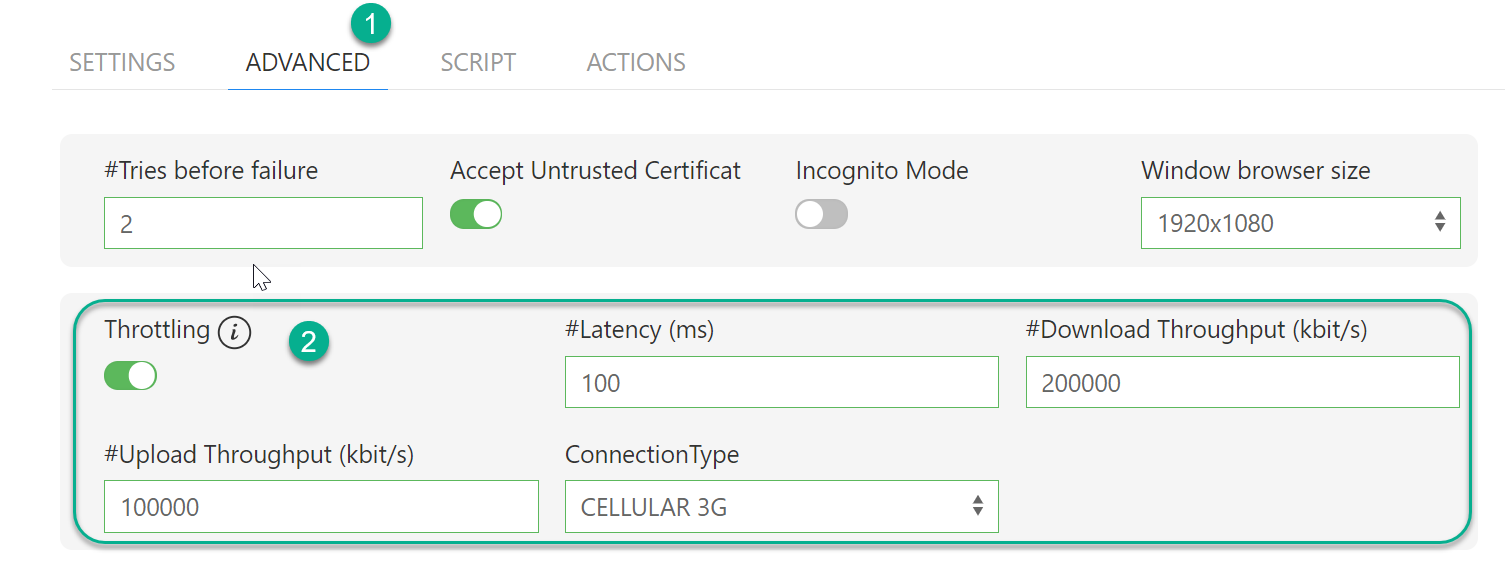Welcome to Mugnsoft Release Notes page!
Welcome to Mugnsoft Release Notes page!
Discover detailed information about product release versions below.
For the Mugnsoft installation guide, please visit doc.mugnsoft.com/installation.
v2.0.0 latest
v1.0.0
The v1.0.0 update brings a comprehensive overhaul to the Mugnsoft core, featuring significant improvements in Web Application Performance Monitoring with the discovery agent. This agent simplifies access to system and performance metrics of a host server and monitored processes by identifying these processes and their metrics, including interprocess communication.
All monitored elements are now consolidated on a single web page, making performance monitoring more efficient. These updates aim to enhance the monitoring of web business application performance. With business propagation rules, users can gain better insights into how each monitored element affects the application's performance and availability.
-
Import from CSV files get simplier.
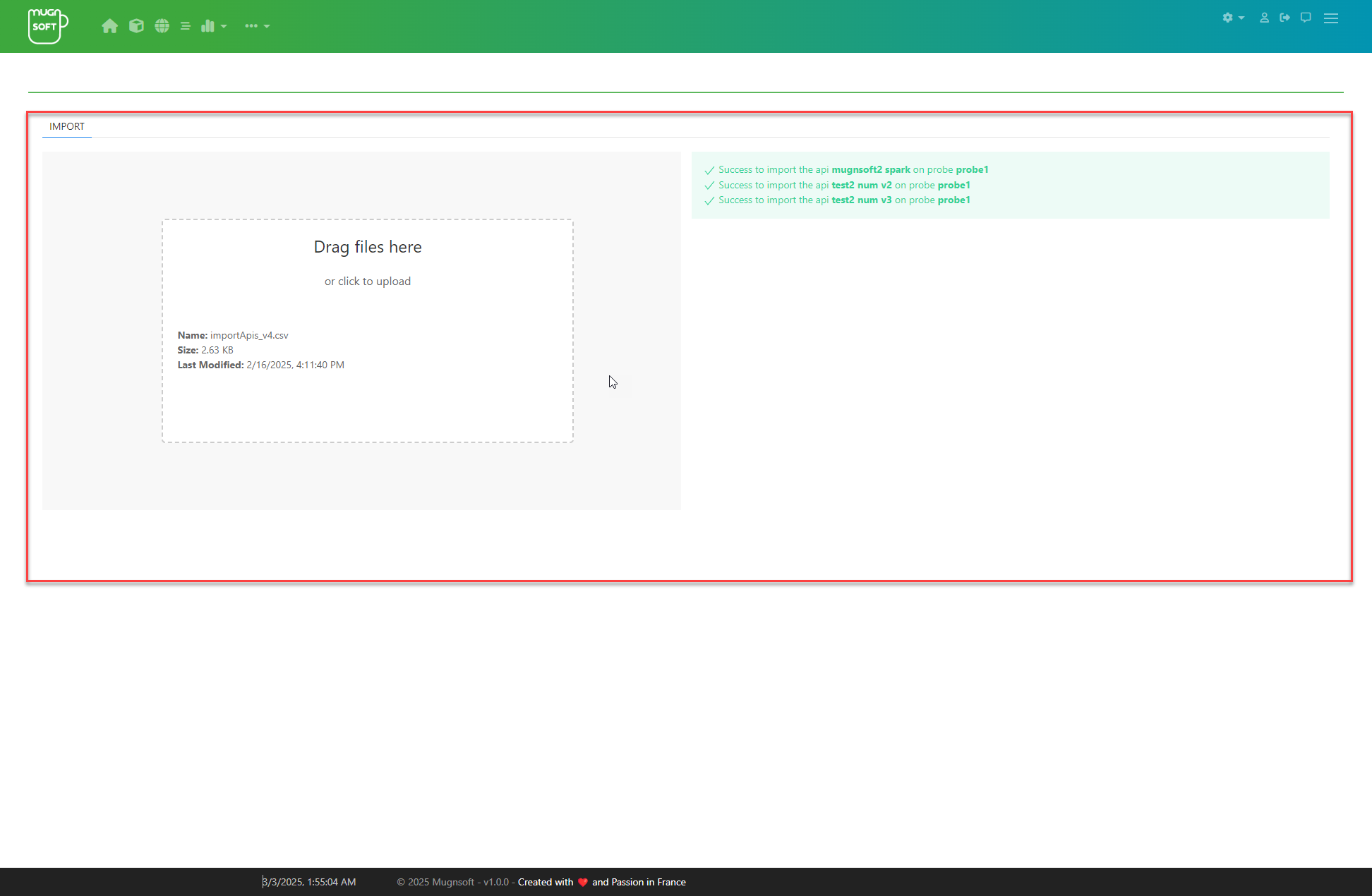
- Enhancement of the Web User Interface to achieve a straightforward yet effective user experience.
-
Alerts are now centralized within the Integrator component, simplifying network flow operations.
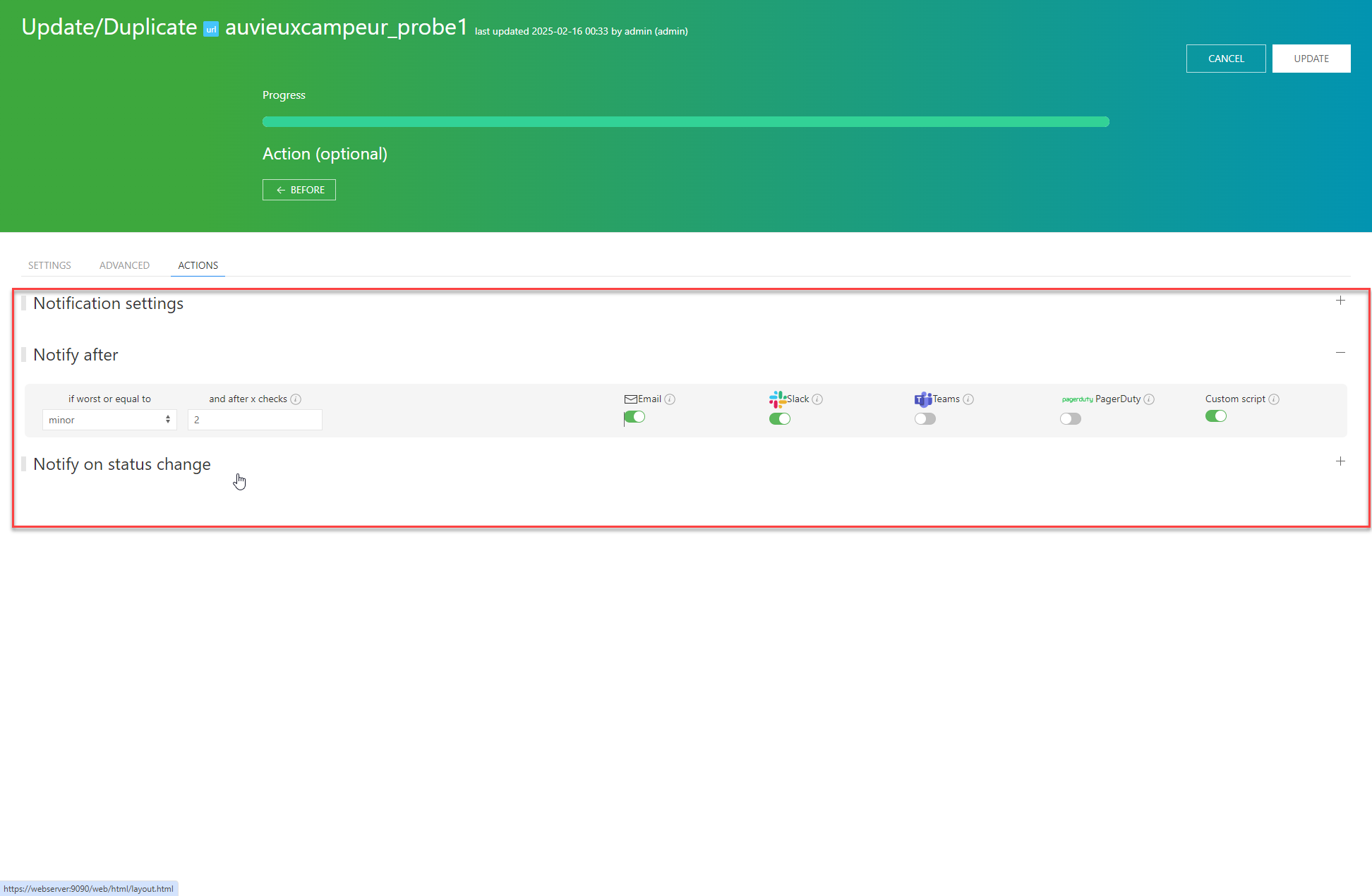
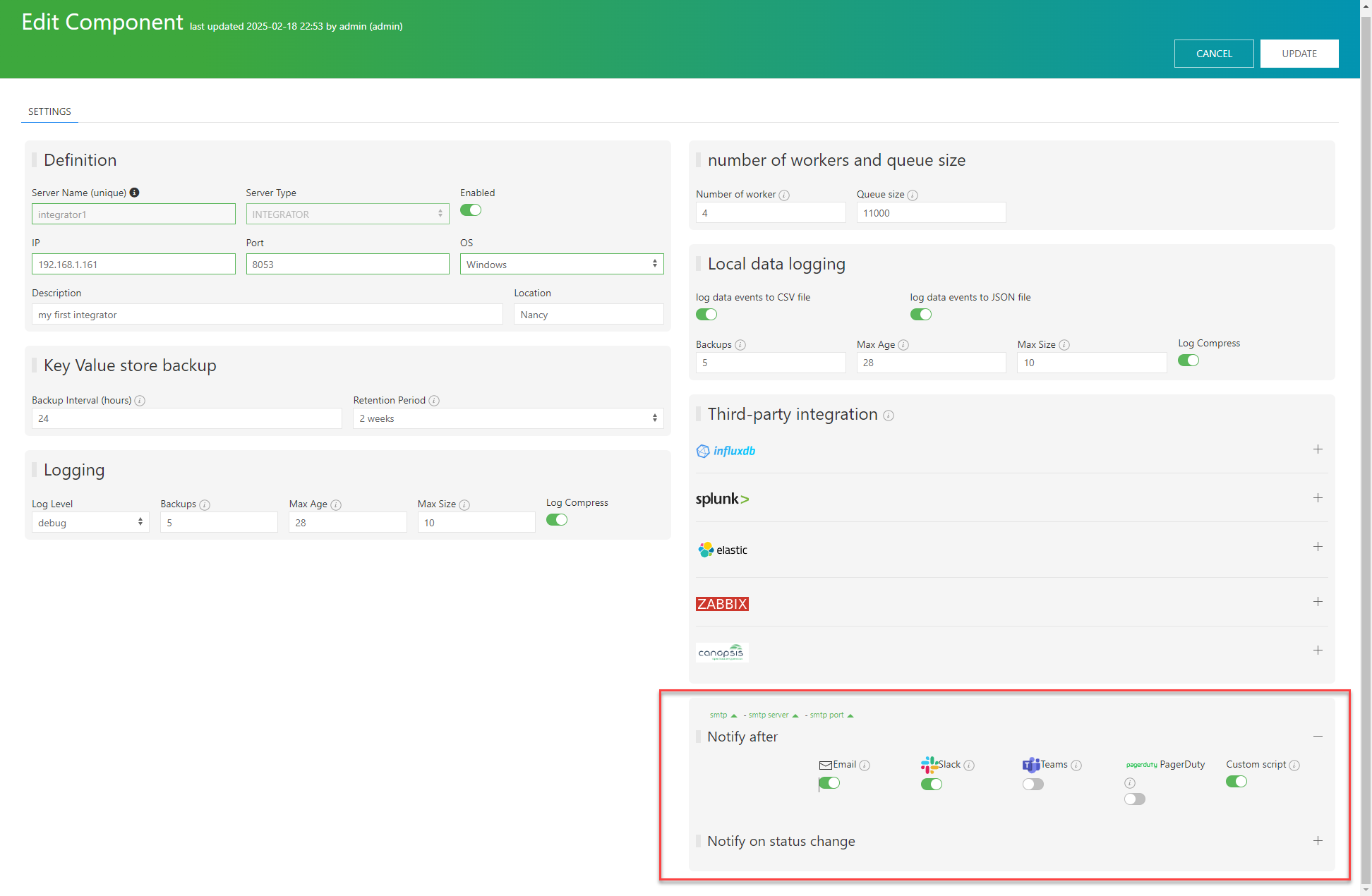
Bugs fix:
- Minor bugs fixes.
New features:
-
The previous release laid the groundwork for the discovery agent, which is responsible for identifying processes, their system and performance metrics, as well as interprocess communication. This release officially introduces the discovery agent.
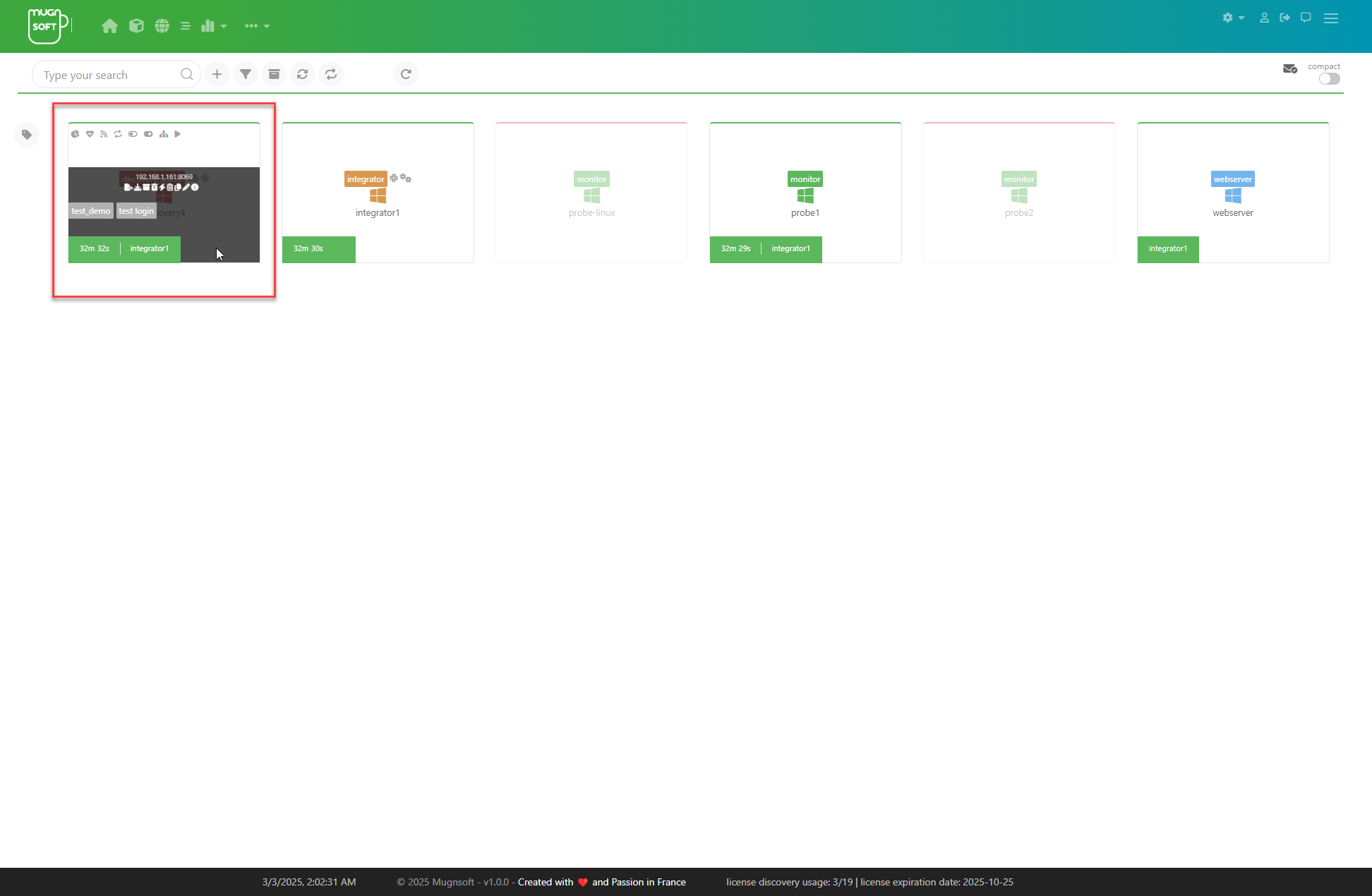
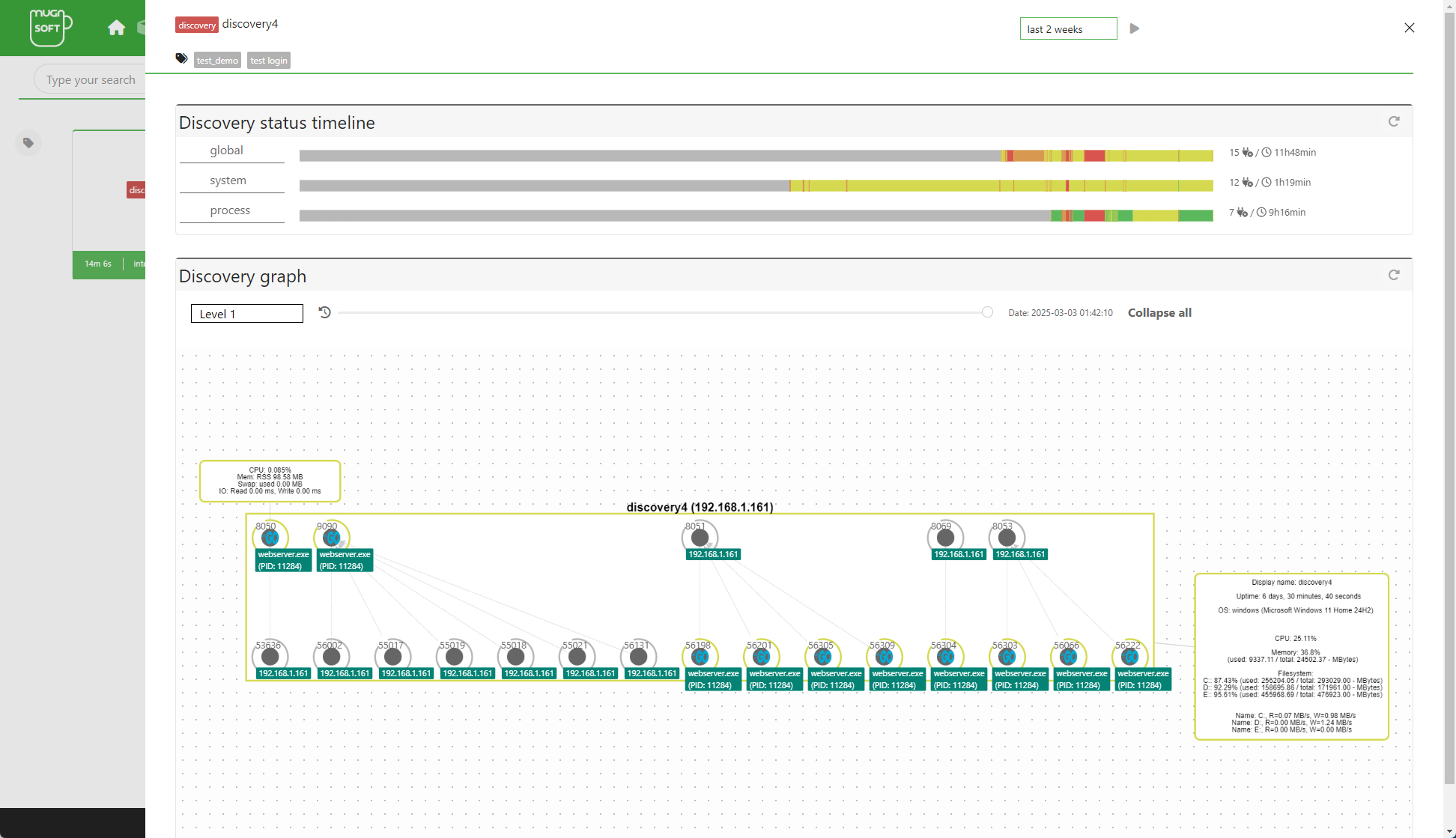
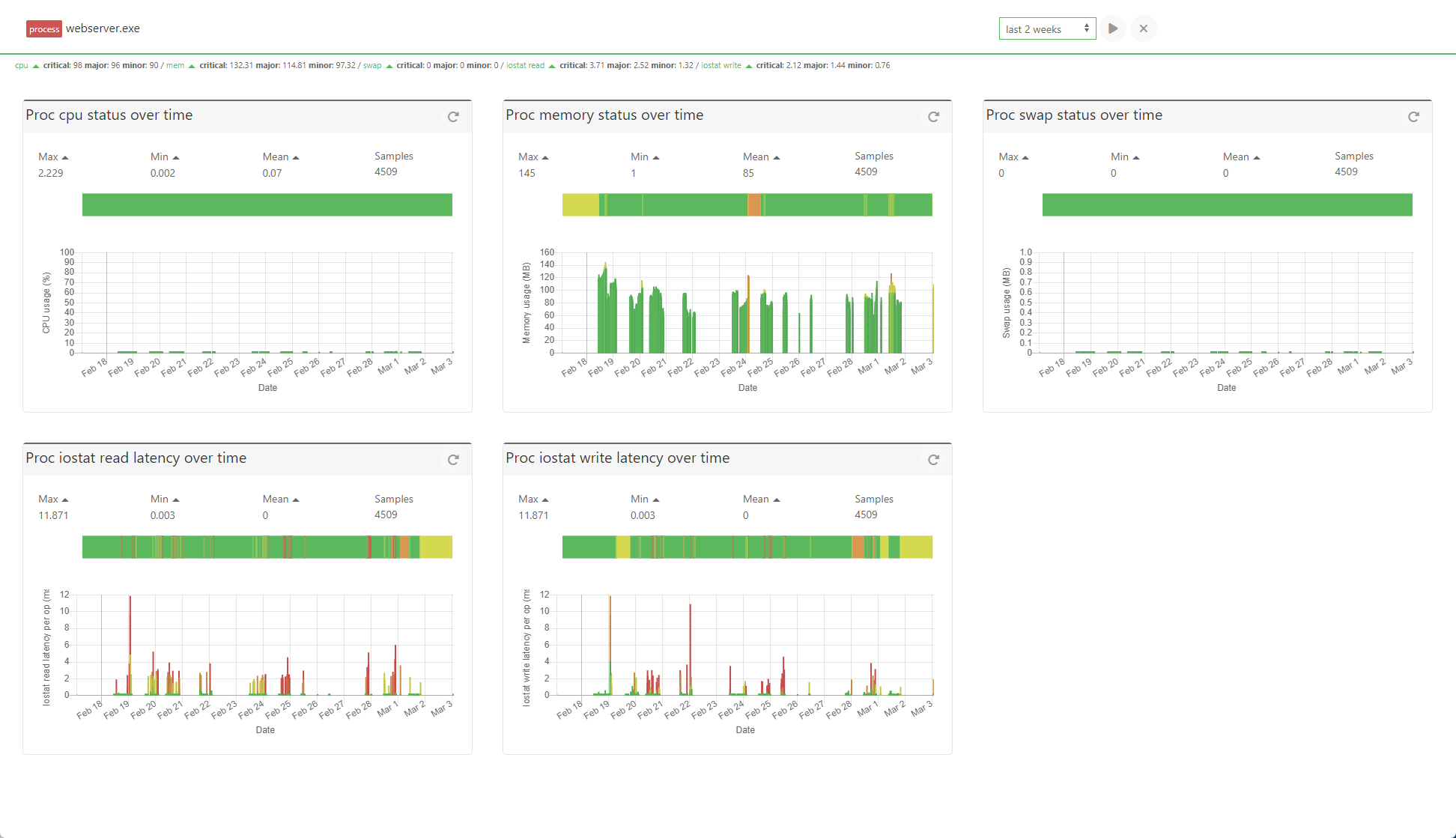
Network flows between processes are automatically discovered, and system and performance metric thresholds can be configured automatically.
-
An Event Browser is available to show current alerts.
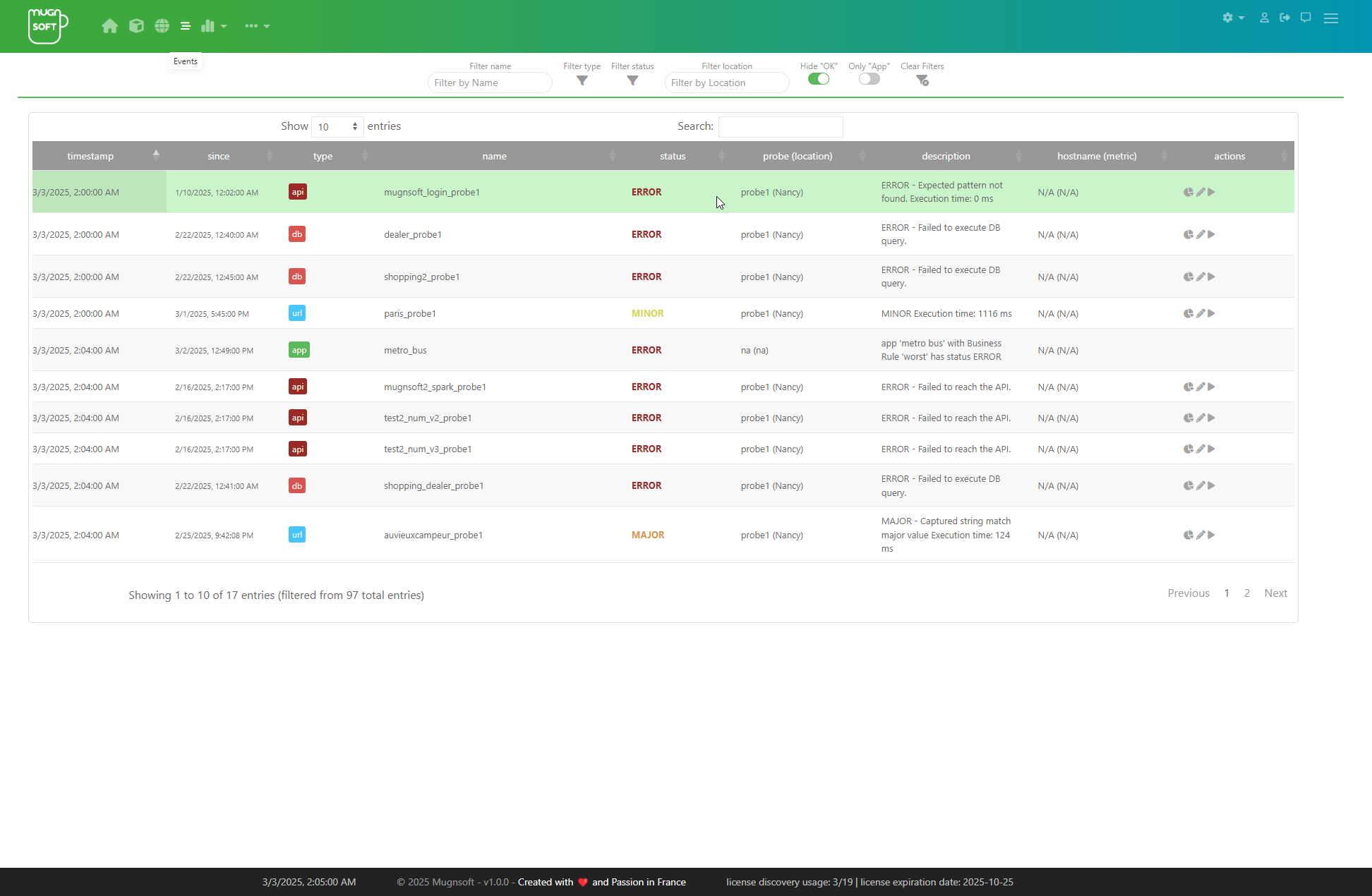
- Application statuses are now better organized, providing a clear overview of everything at a glance.
-
Application statuses can now be publicly shared and embedded on a web page.
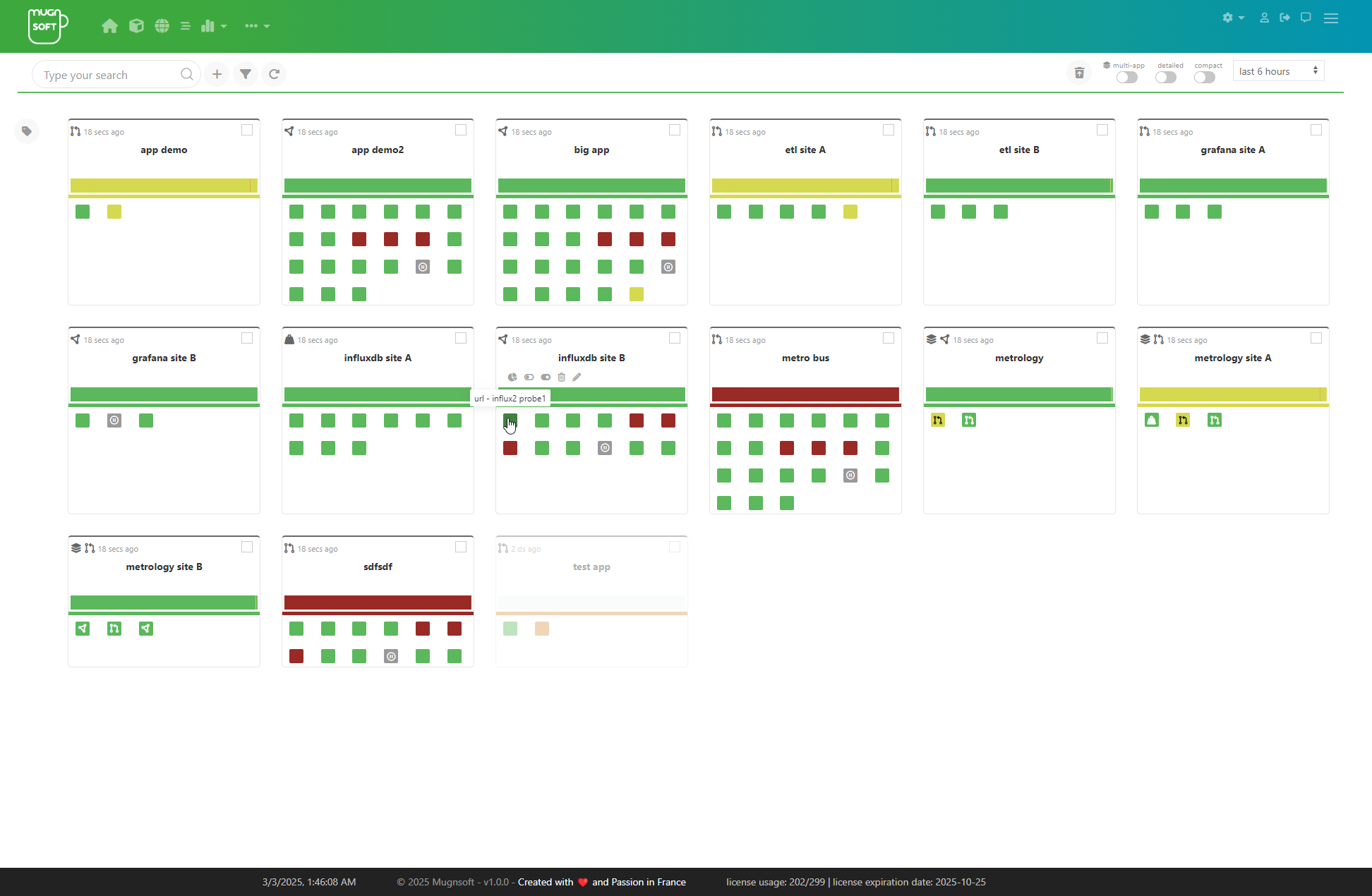
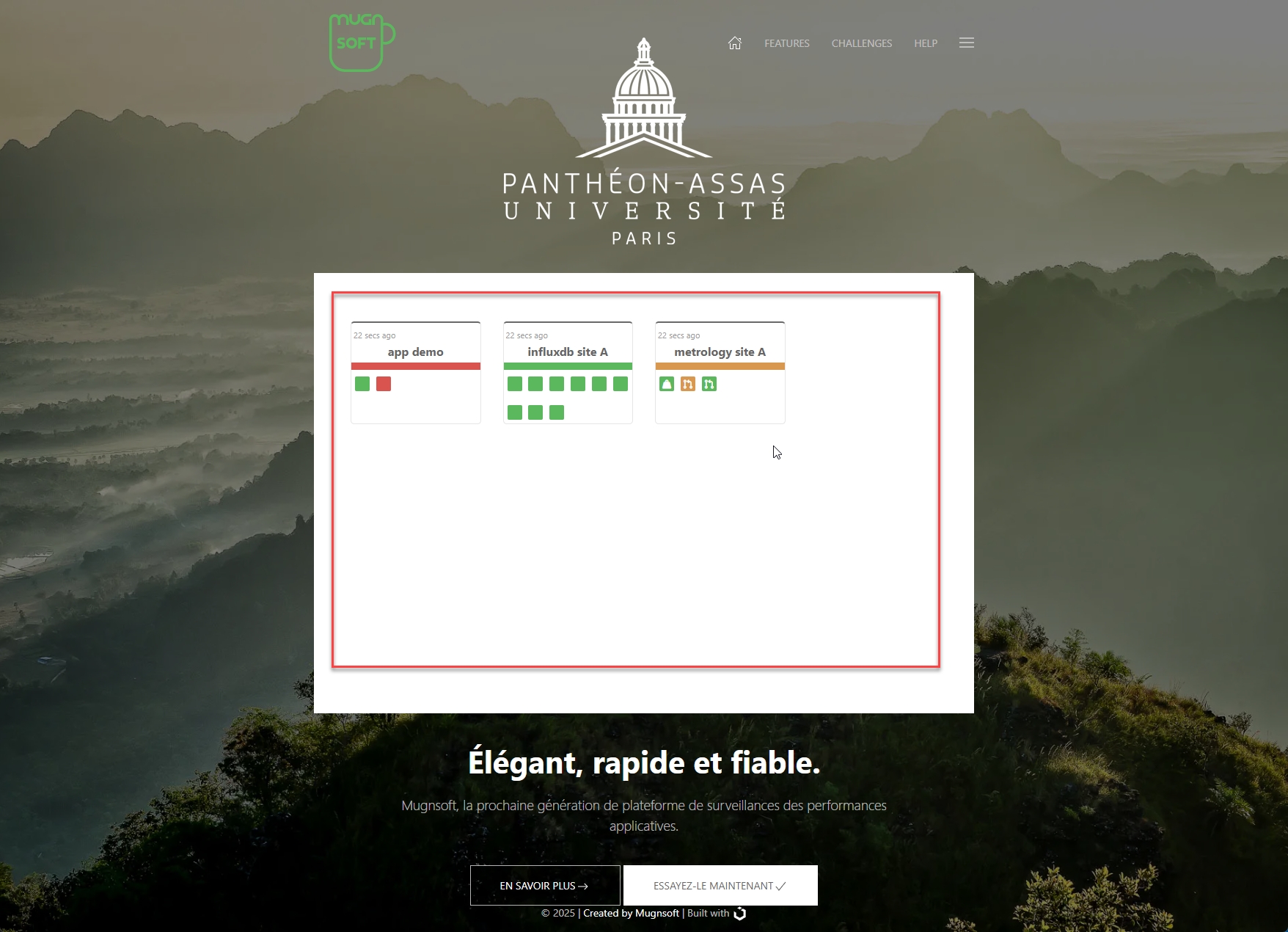
v0.9.0
The v0.9.0 release introduces remote script and binary execution, enabling you to monitor anything without installing an agent. This update also includes minor bug fixes. Additionally, it lays the groundwork for a discovery agent, which will be introduced in the next release.
-
Better handling of import of CSV files to create batch of monitors.
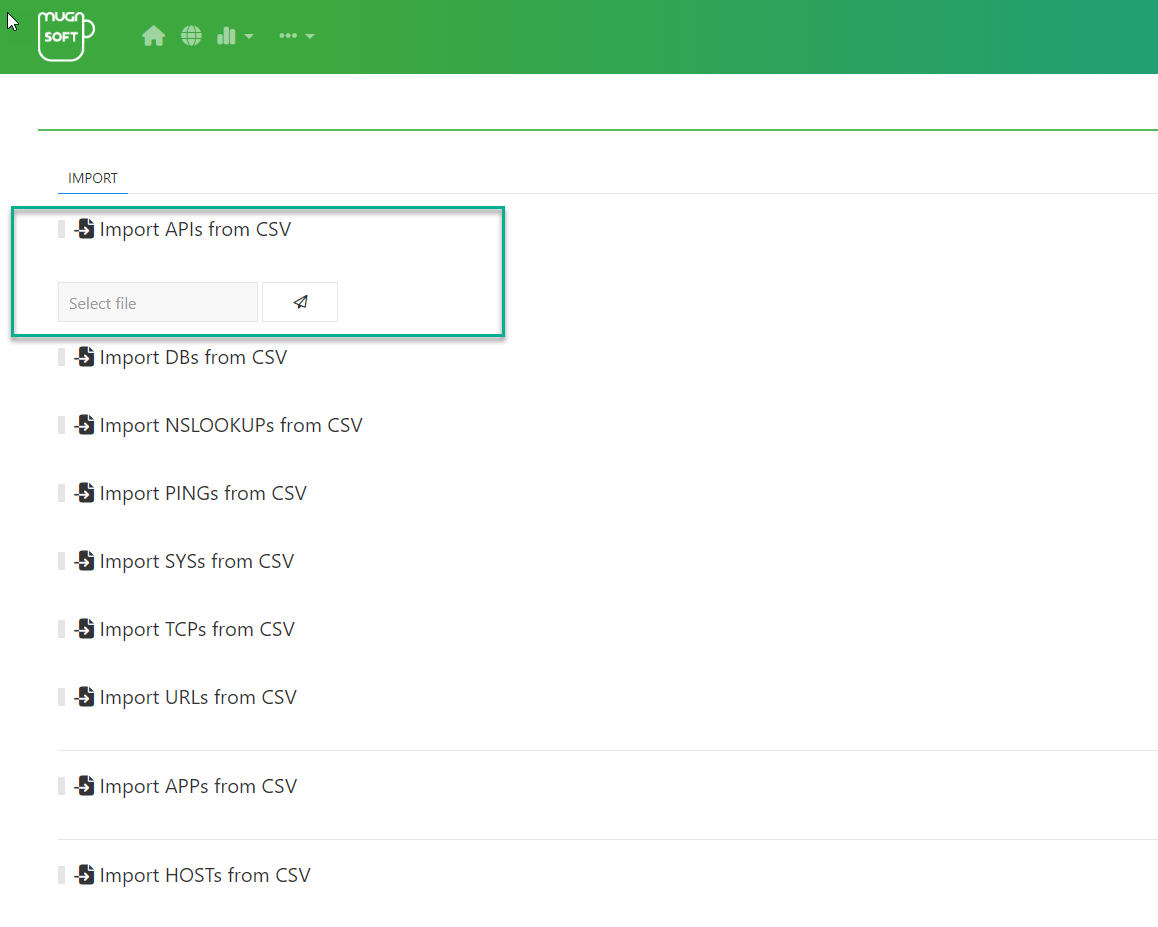
- This release also lays the groundwork for the discovery agent, which will be responsible for identifying processes, their system and performance metrics, as well as interprocess communication.
Bugs fix:
-
Headers for the API monitor are now correctly laid out.
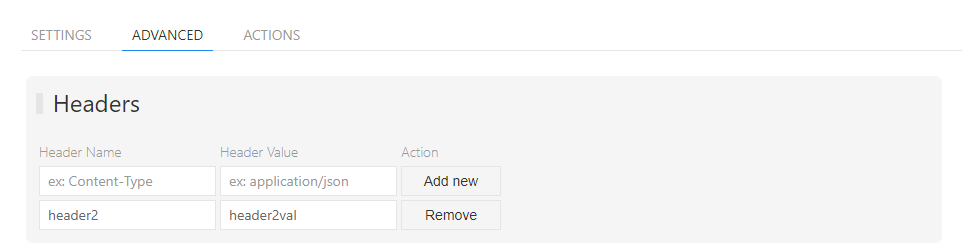
New features:
-
You can monitor anything you want without the need to install an agent by defining remote hosts and uploading any necessary scripts or binaries. Remote hosts can be managed by one or more monitoring probes.
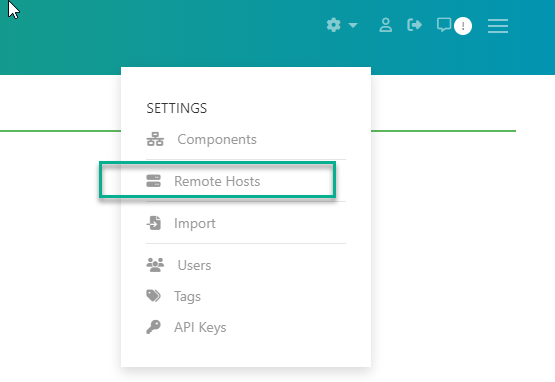
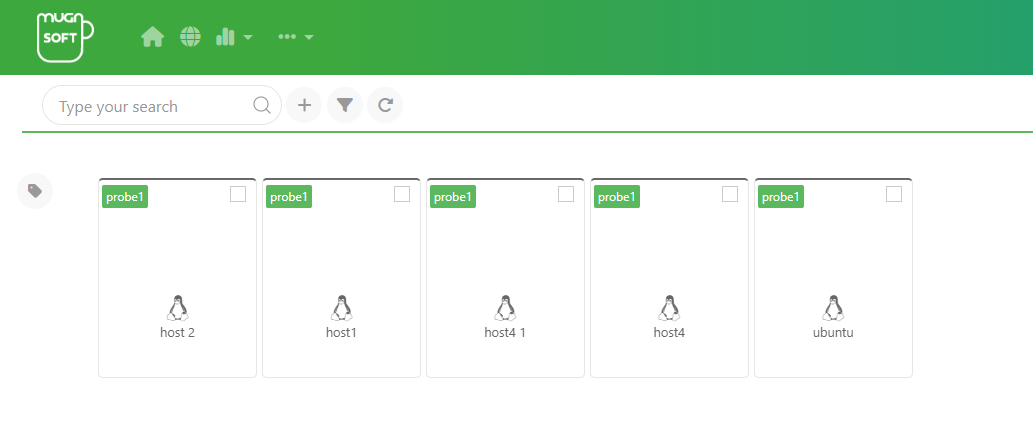
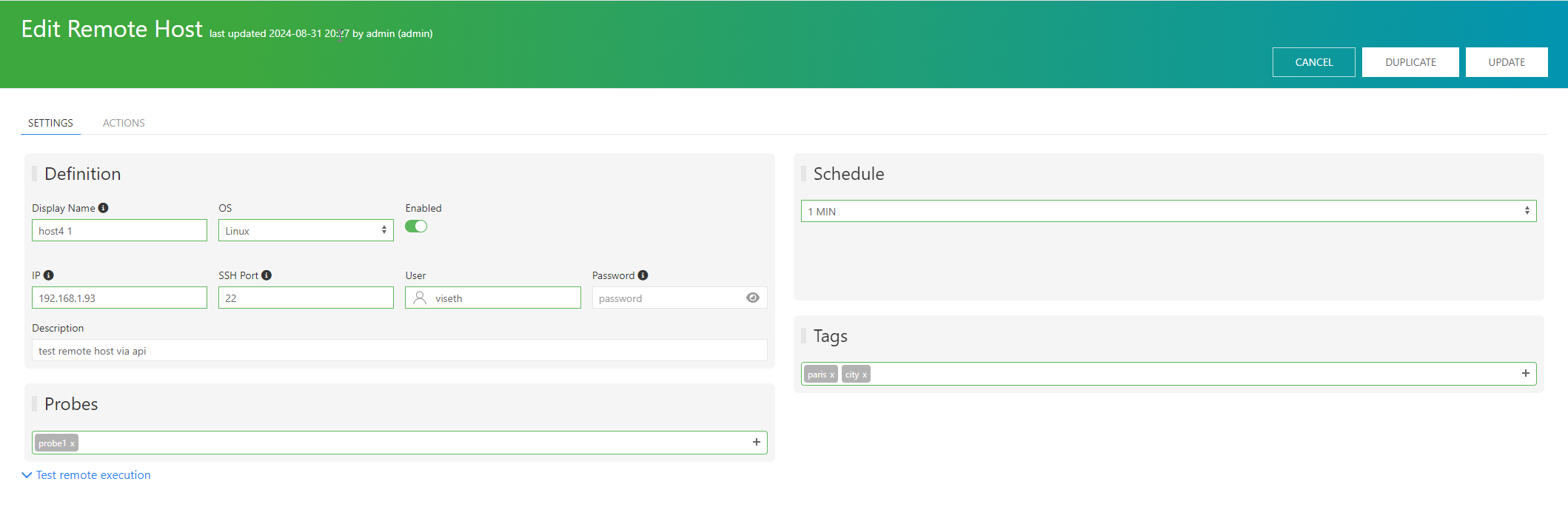
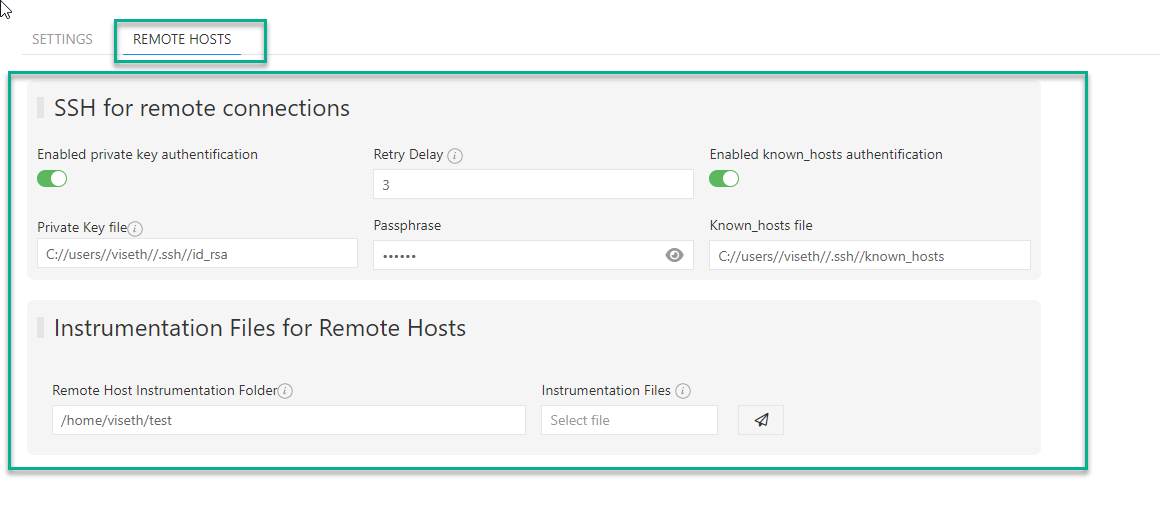
When defining a remote host, 2 monitors (tcp and ping) of type SYS will be created automatically. The state (enabled/disabled) of these 2 monitors are the state of the remote host itself.
v0.8.0
The v0.8.0 release introduces a groundbreaking feature: heavy client user journey monitoring. What does this mean exactly? You can now use Mugnsoft to monitor large, rich client applications (not web-based but IDE-like). With the release of Zabbix 7.0 in june (this month), Mugnsoft already provide support for this Zabbix version.
-
It is possible to connect to Zabbix API through the use of a Zabbix API's token.
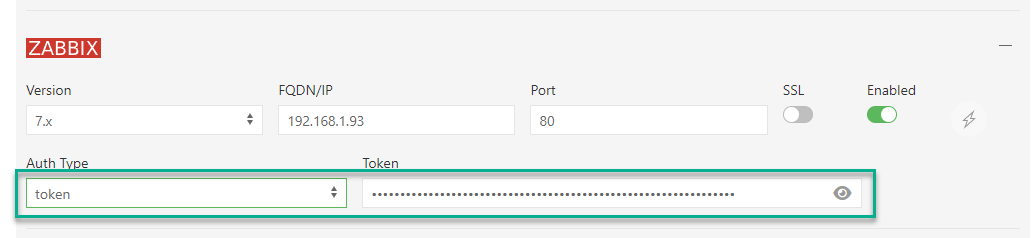
-
It is possible to connect to the latest version 7.0 of Zabbix.
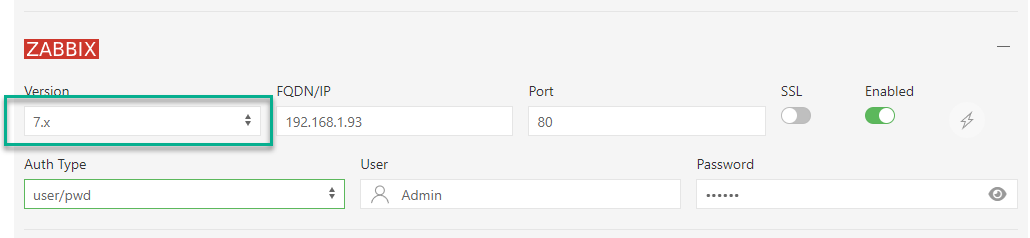
-
It is possible to schedule regular downtime windows.
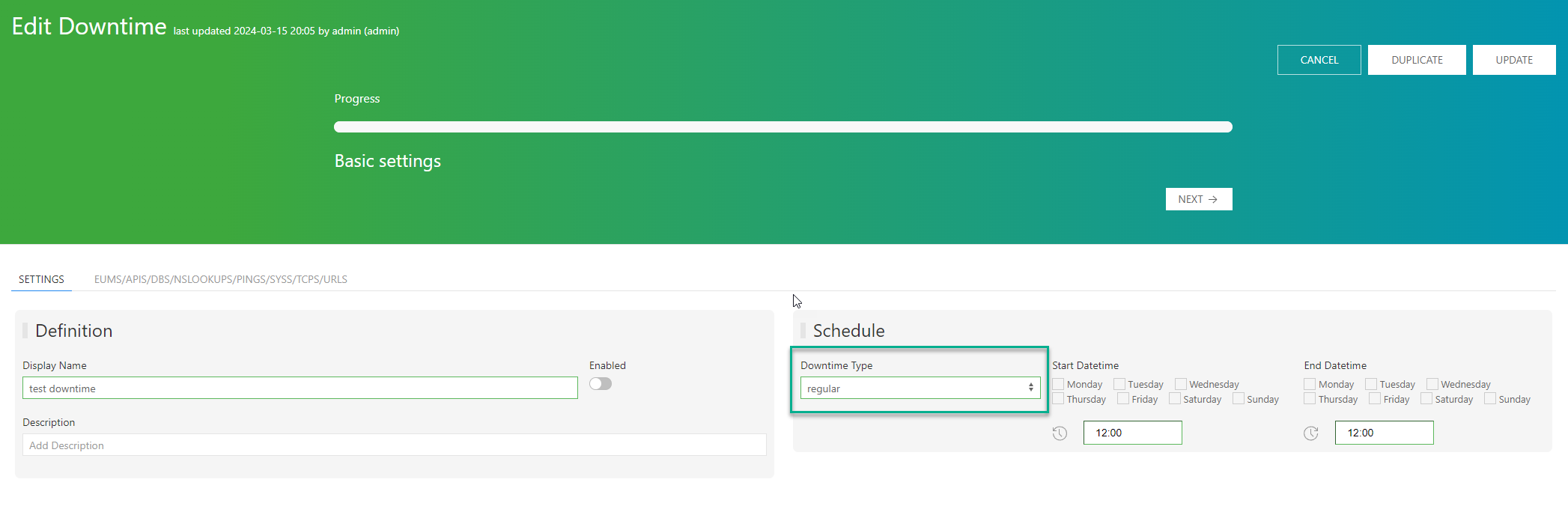
Bugs fix:
- Some historical charts displays fails when there is no data.
New features:
-
Introducing heavy client user journey monitoring! Mugnsoft now allows you to monitor user journeys on large, rich client applications (IDE-like, non-web-based). Track and analyze the interactions of your users in real-time to improve performance and user satisfaction.
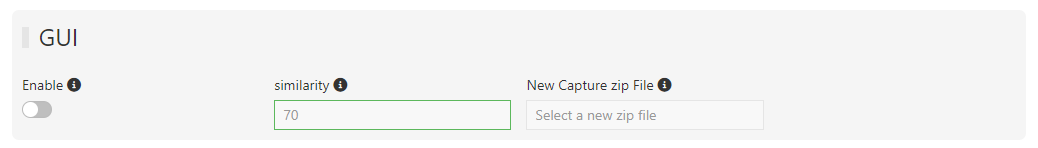
v0.7.2
The v0.7.2 brings minor improvements and new features detailed below.
-
It is possible to connect to Zabbix API through the use of a Zabbix API's token.
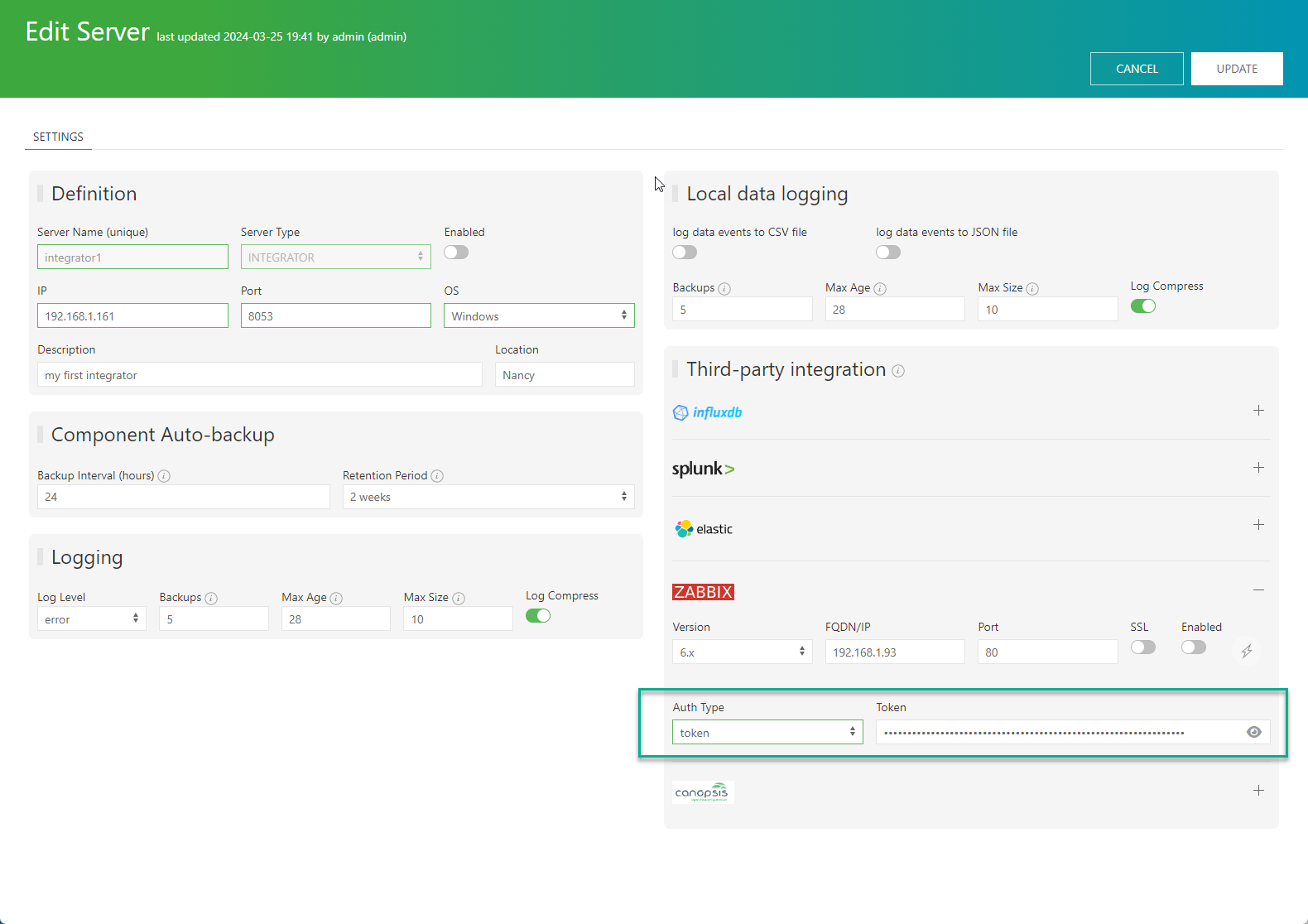
-
It is possible to schedule regular downtime windows.
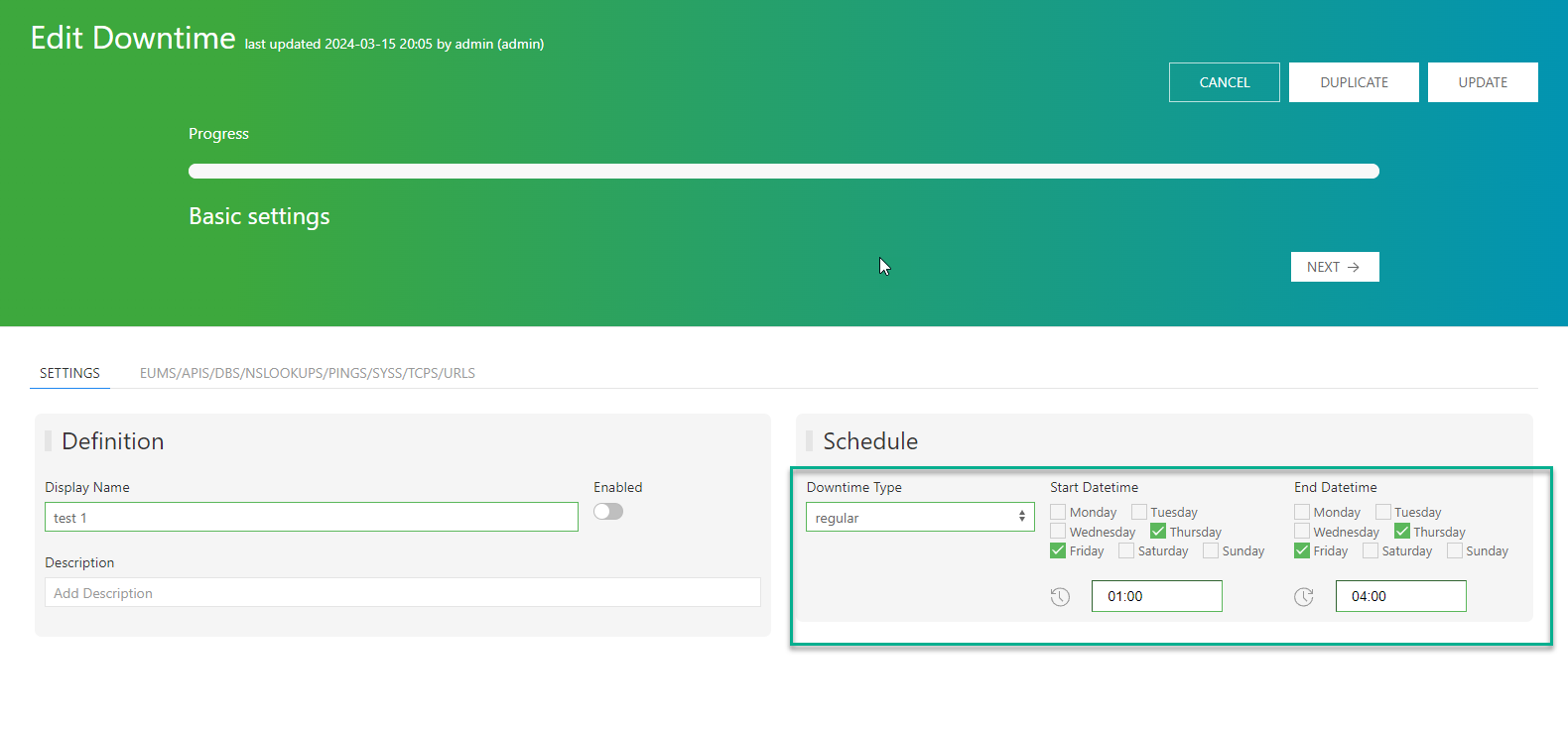
Bugs fix:
- N/A.
New features:
-
It is now possible to get username and password from secrets in a Key Vault.
Current supported Key Vault are:-
Hashicorp Vault
-
Azure Key Vault
-
Cyberark Conjur Vault
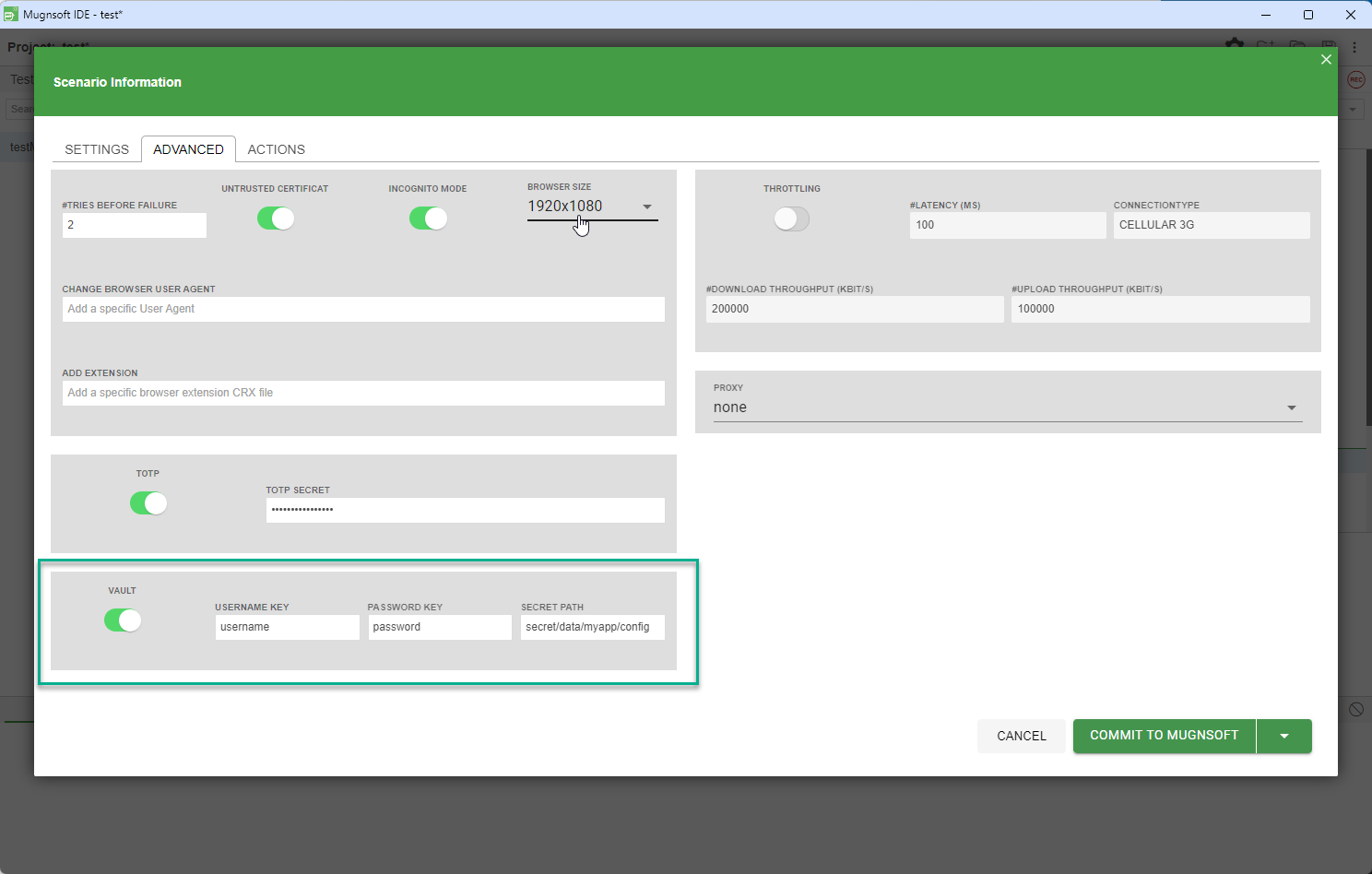
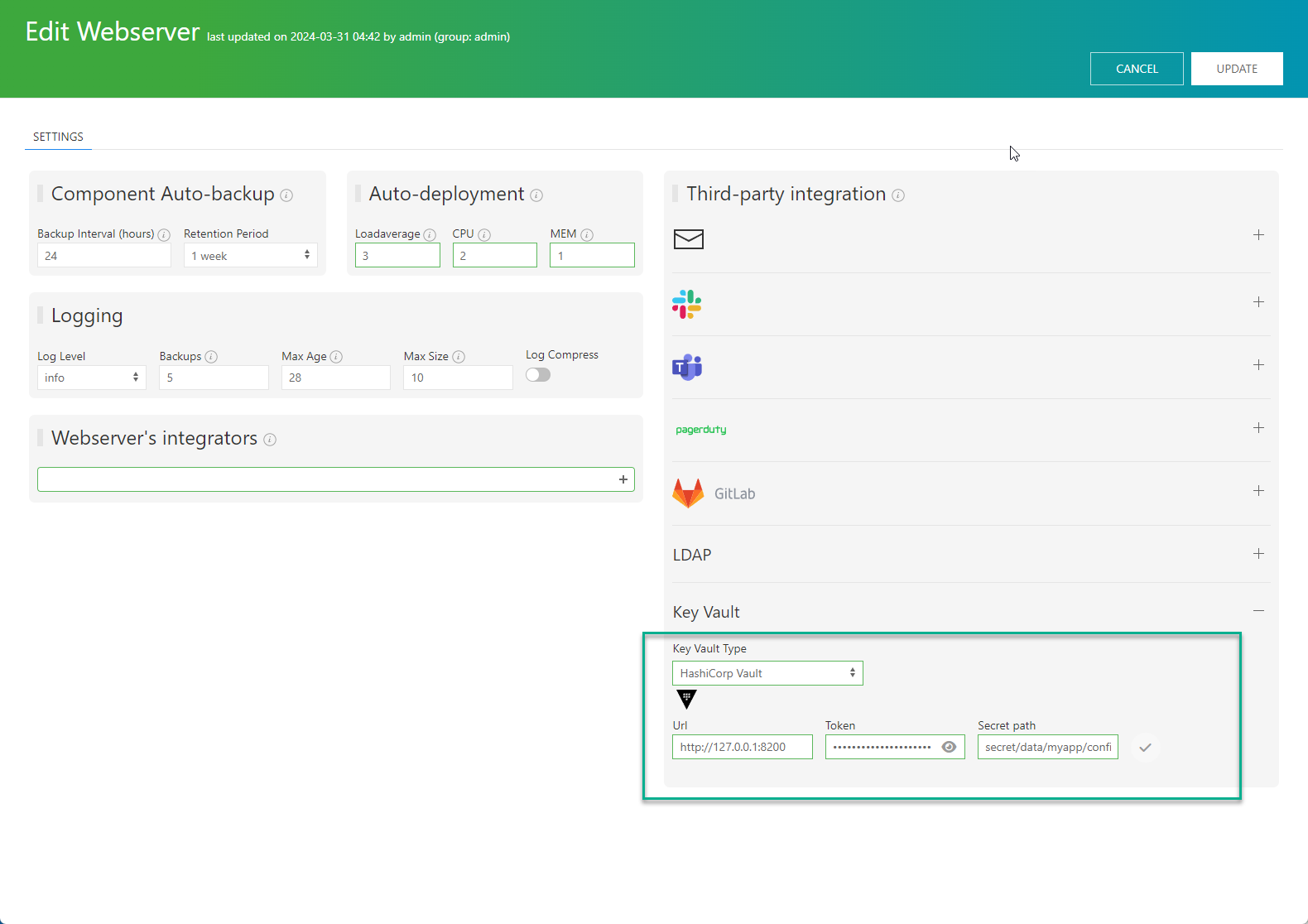
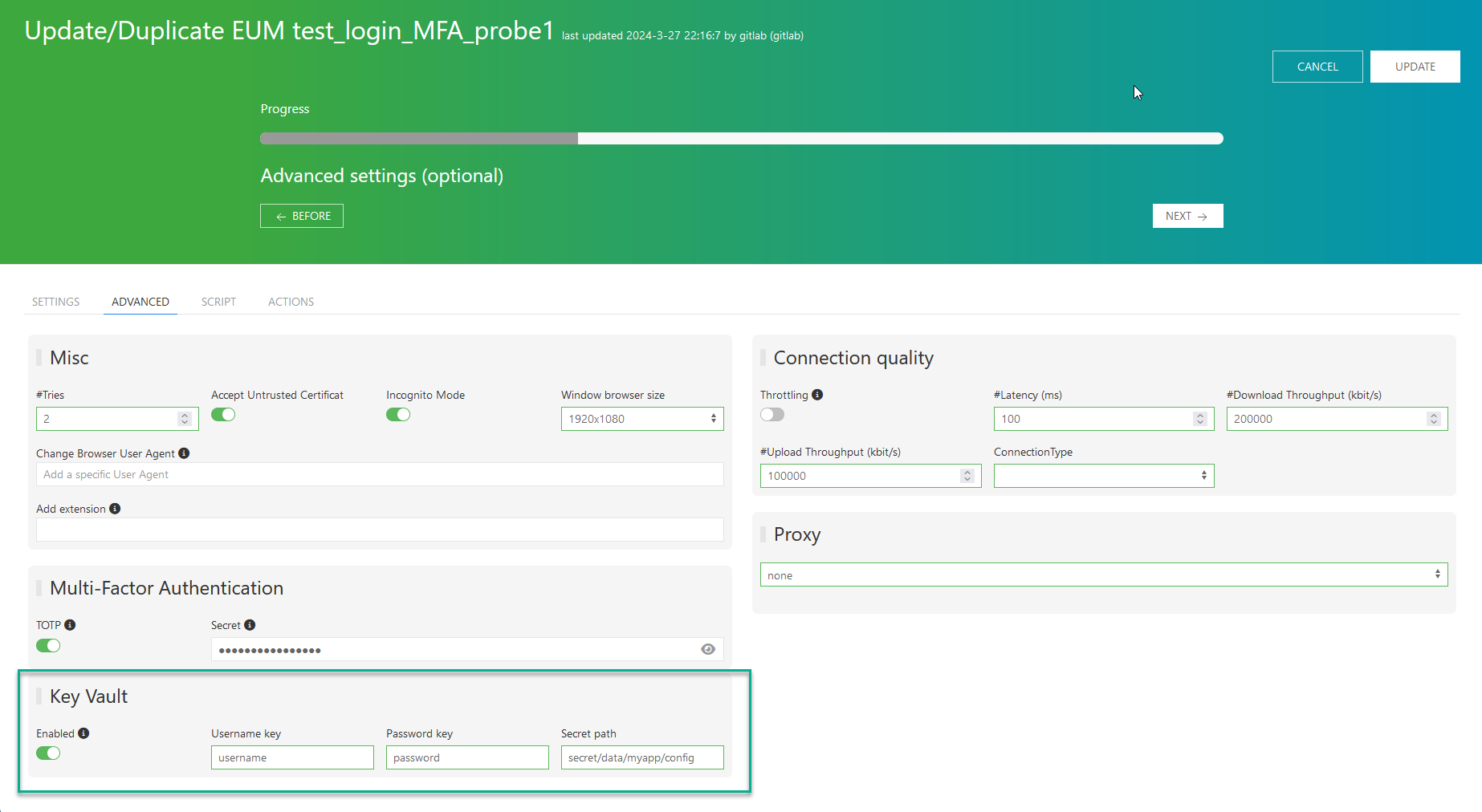
-
v0.7.1
The v0.7.1 brings minor bugs corrections.
- N/A
Bugs fix:
- Application color adjustment in service tree.
- Application: state and status of the top app are not correctly reflected in service tree.
- Multi-tenant: users with an app defined in their profile could not always see the app in the app page.
New features:
- N/A
v0.7.0
The v0.7.0 brings 1 new feature: the possibility to record of scenario including TOTP MFA. And 1 improvement: Mugnsoft alerts in Zabbix are more descriptive.
-
Alert in Zabbix are now more descriptive.
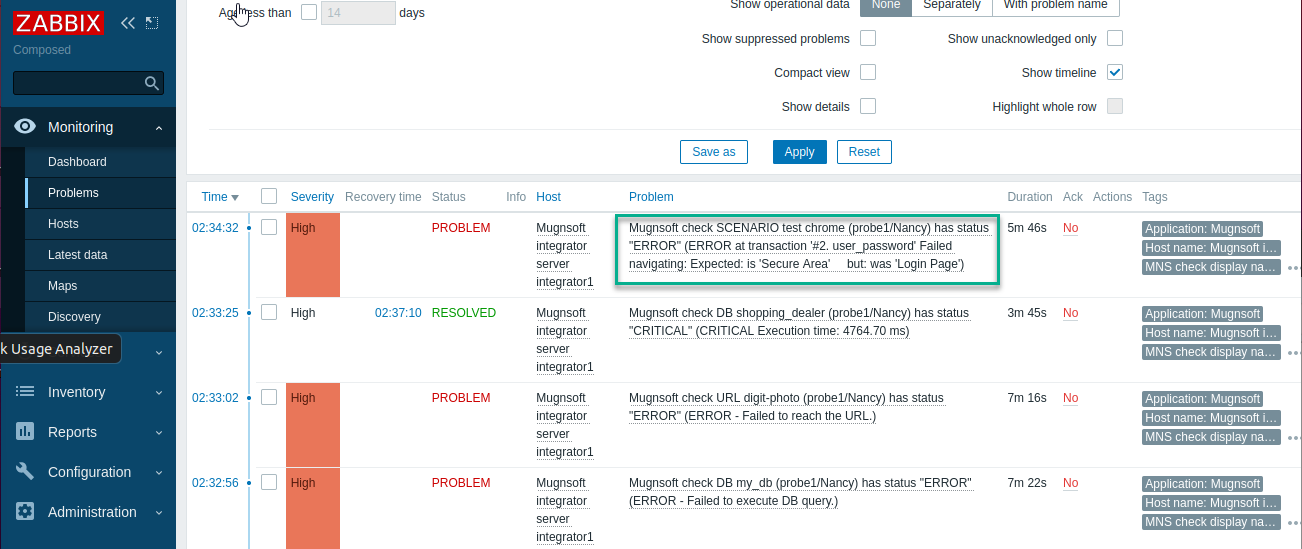
Bugs fix:
- N/A.
New features:
-
It is now possible to record and replay scenario with TOTP MFA enabled.
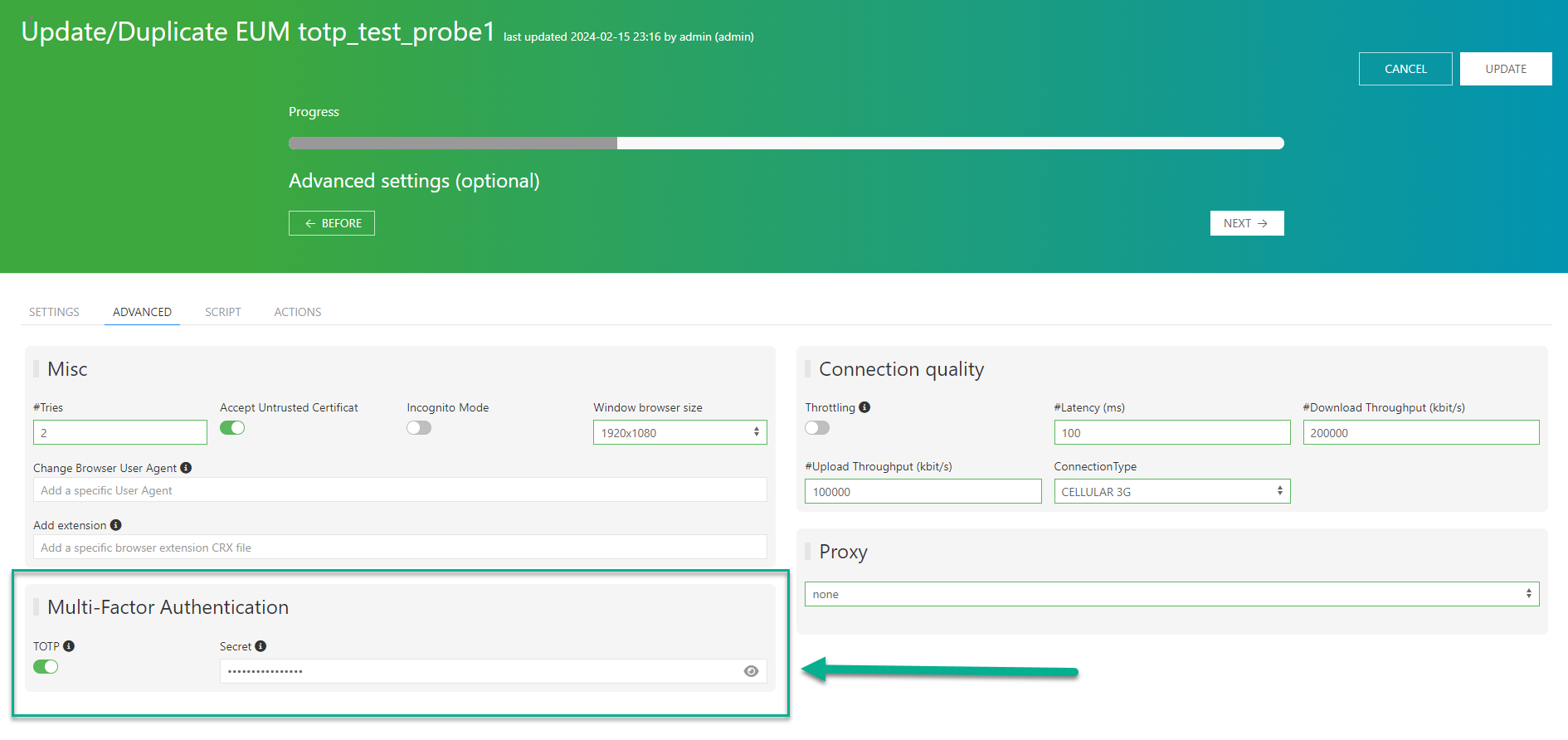
v0.6.0
The v0.6.0 introduce enhancements to Web Application Performance Monitoring user interface. This update enables filtering comprehensive monitoring of critical web application elements, such as TCP connection time, DNS lookup, remote metrics check, and database query performance. All monitored elements are now conveniently accessible on a single web page, streamlining the performance monitoring process. These changes are designed to enhance the monitoring of web business application performance. By using business propagation rules, users can better understand the impact of each monitored element on the application's performance and availability.
-
Cosmetic improvements on the user interface. Header navigation menu has been reorganized.

-
End User Monitoring metrics report has been redesigned.
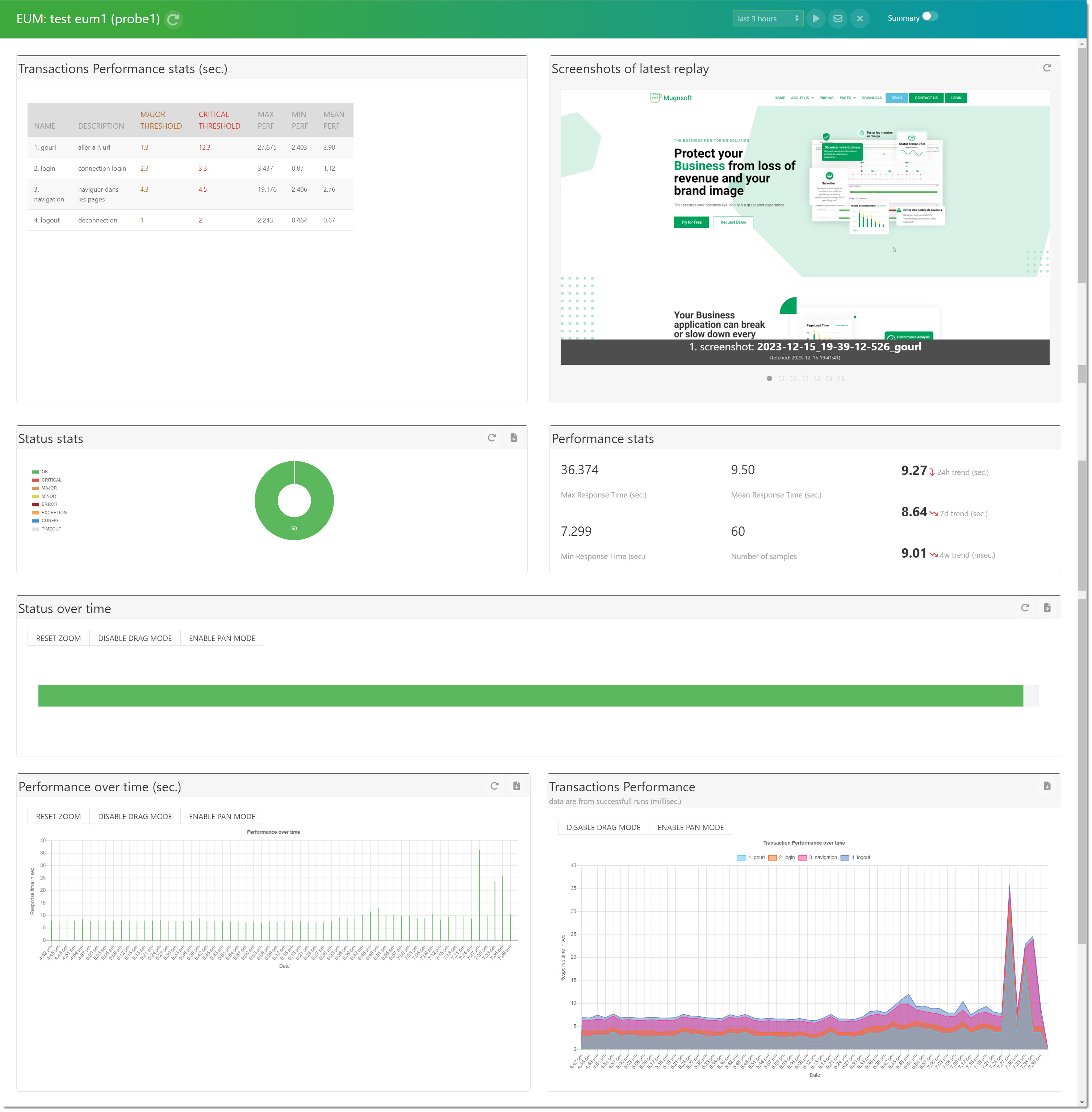
Bugs fix:
- N/A.
New features:
-
Filtering of items of critical web application elements, such as TCP connection time, DNS lookup, remote metrics check and database query performance.
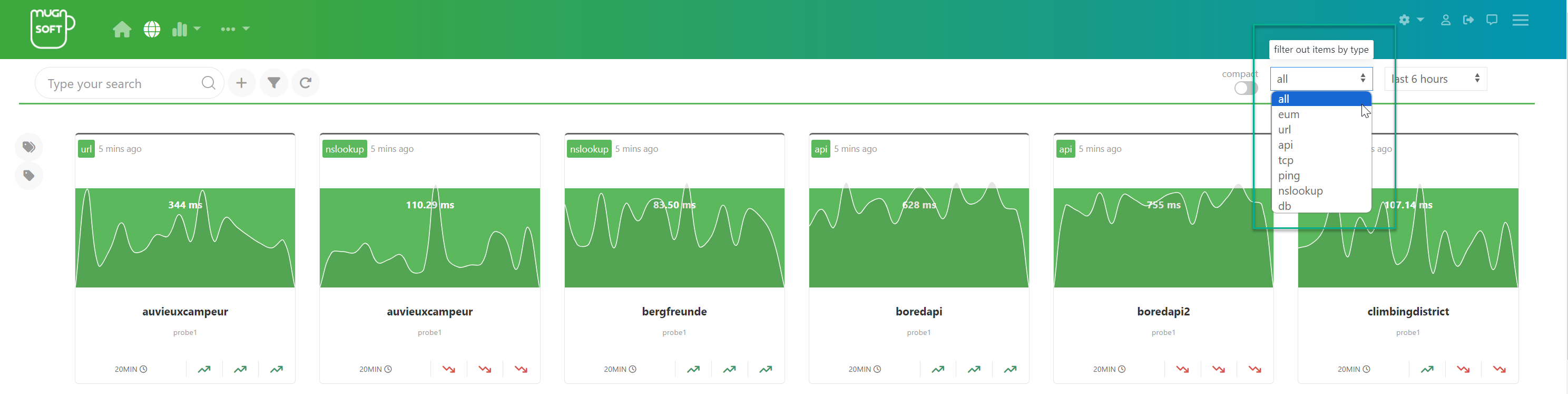
-
All monitored elements are now conveniently accessible on a single web page, streamlining the performance monitoring process.
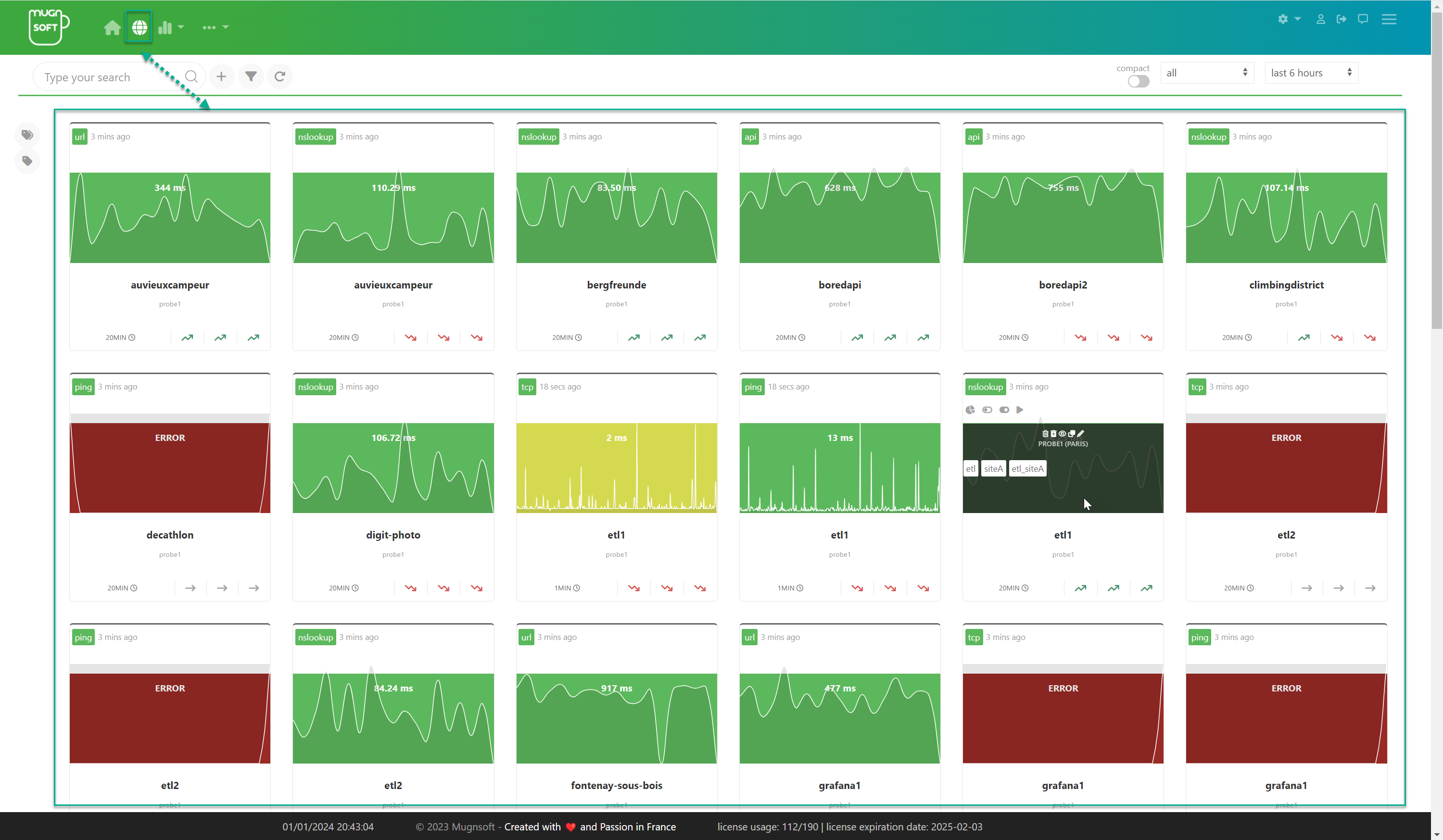
-
Application definition and performance monitoring. By using business propagation rules, users can better understand the impact of each monitored element on the application's performance and availability.
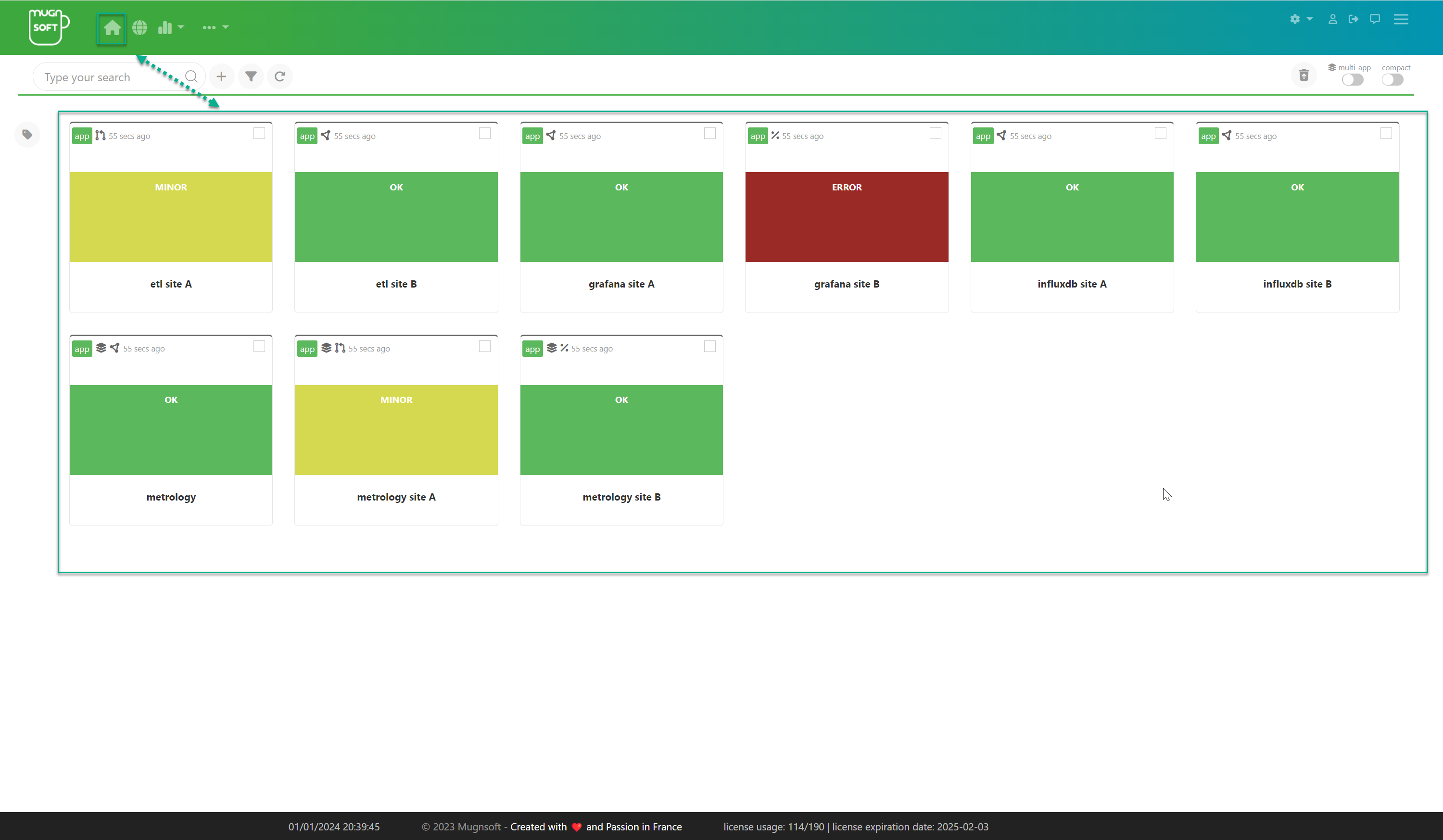
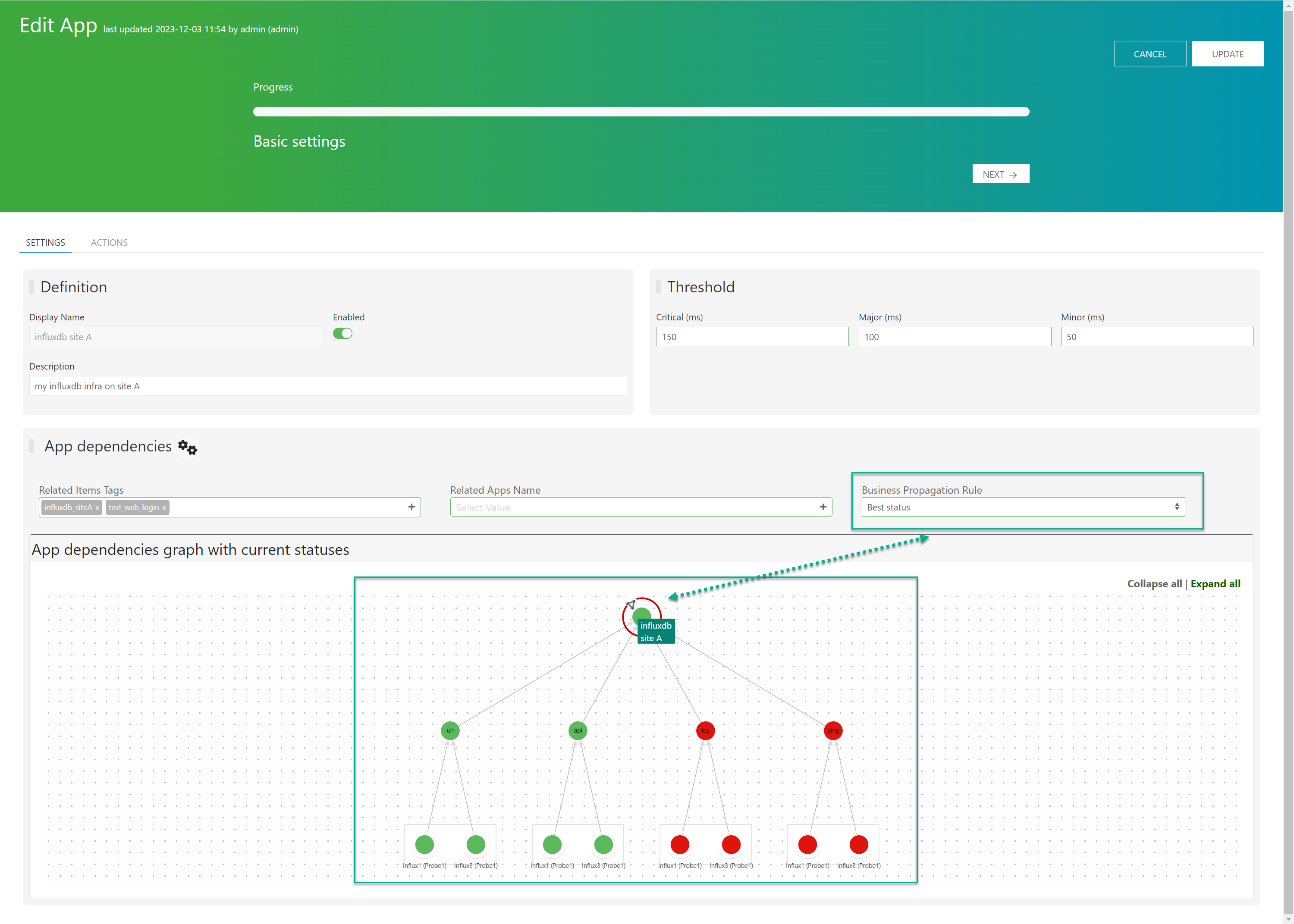
v0.5.0
On the Mugnsoft core side, this v0.5.0 release brings notable enhancements to the web user interface. All components are now organized within a single web page, and web scenarios can be automatically deployed based on probe utilization. The auto-deployment algorithm selects the least used probes, while components include system metrics usage charts for CPU, memory, and load average comparisons.
-
Cosmetic improvements on the user interface. Header navigation menu has been reorganized. And components have been move to the same web page.
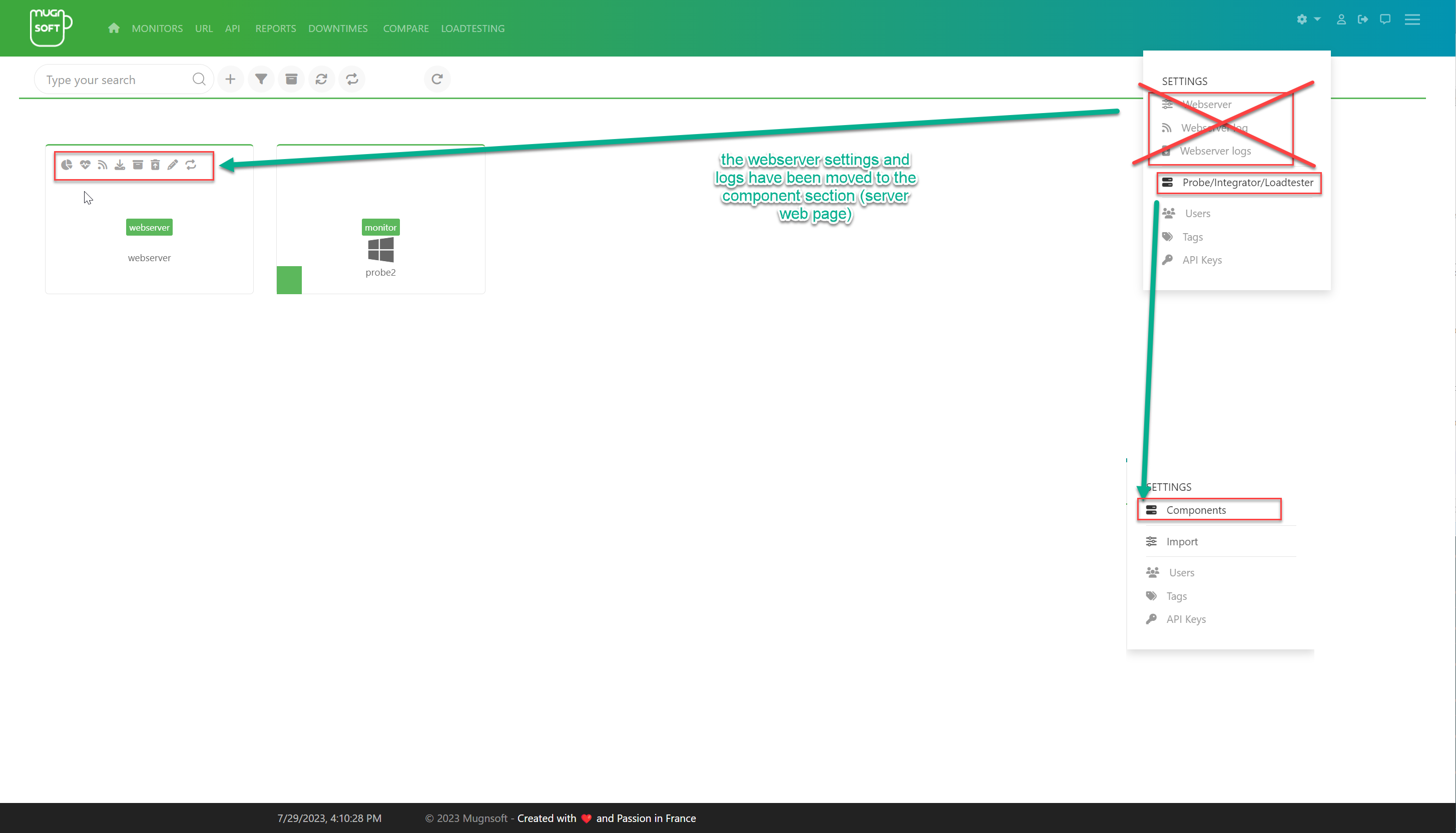
Bugs fix:
- Fallback to previous webdriver versions of chromedriver, geckodriver, and msedgedriver if the specified browser version's webdrivers are not found.
- Chromedriver auto download url changed.
- Probes stats infra chart flickering.
- Charts for 4-week reports were not displaying correctly.
- Auto-threshold baselining issue resolved for the 4-week range.
New features:
-
Auto-deployment: Web scenarios can now be auto-deployed on less utilized probes. The auto-deployment decision is based on system metrics usage including CPU, memory, and load average. This feature is particularly valuable for load balancing user journey monitoring.
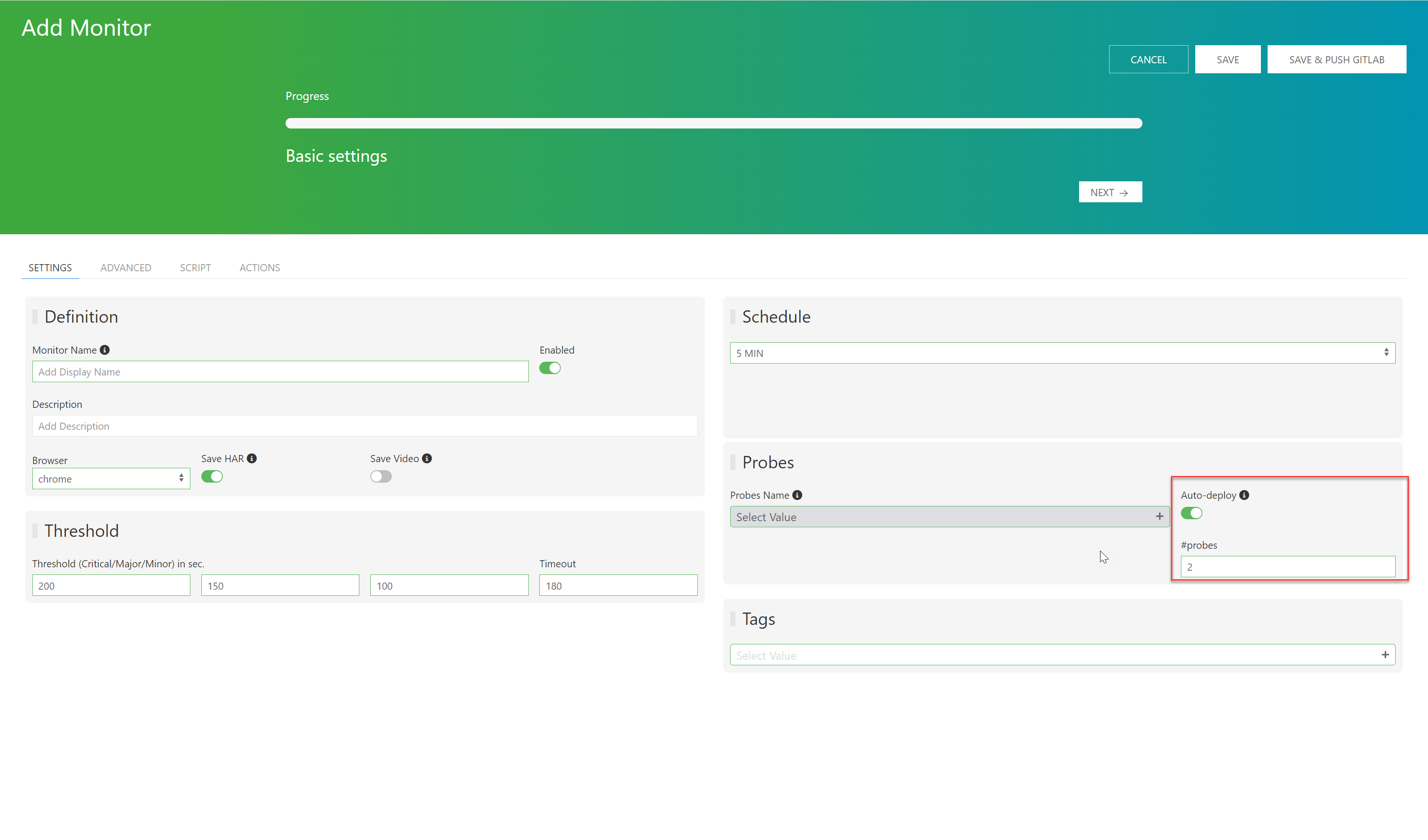
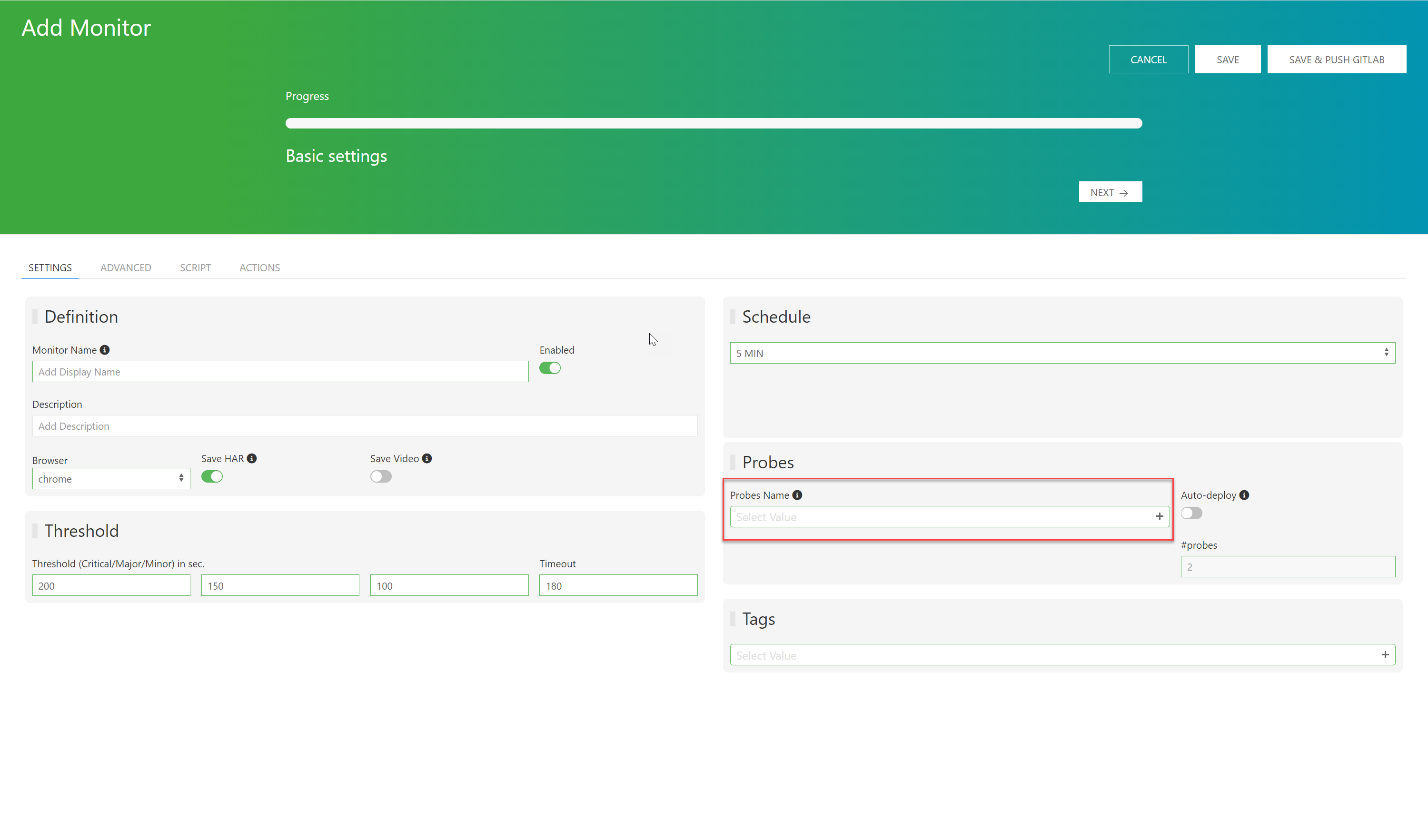
- Auto-signed certificates can be securely exchanged between components in case of IP address migration.
-
All components now come with their own system metrics charts.
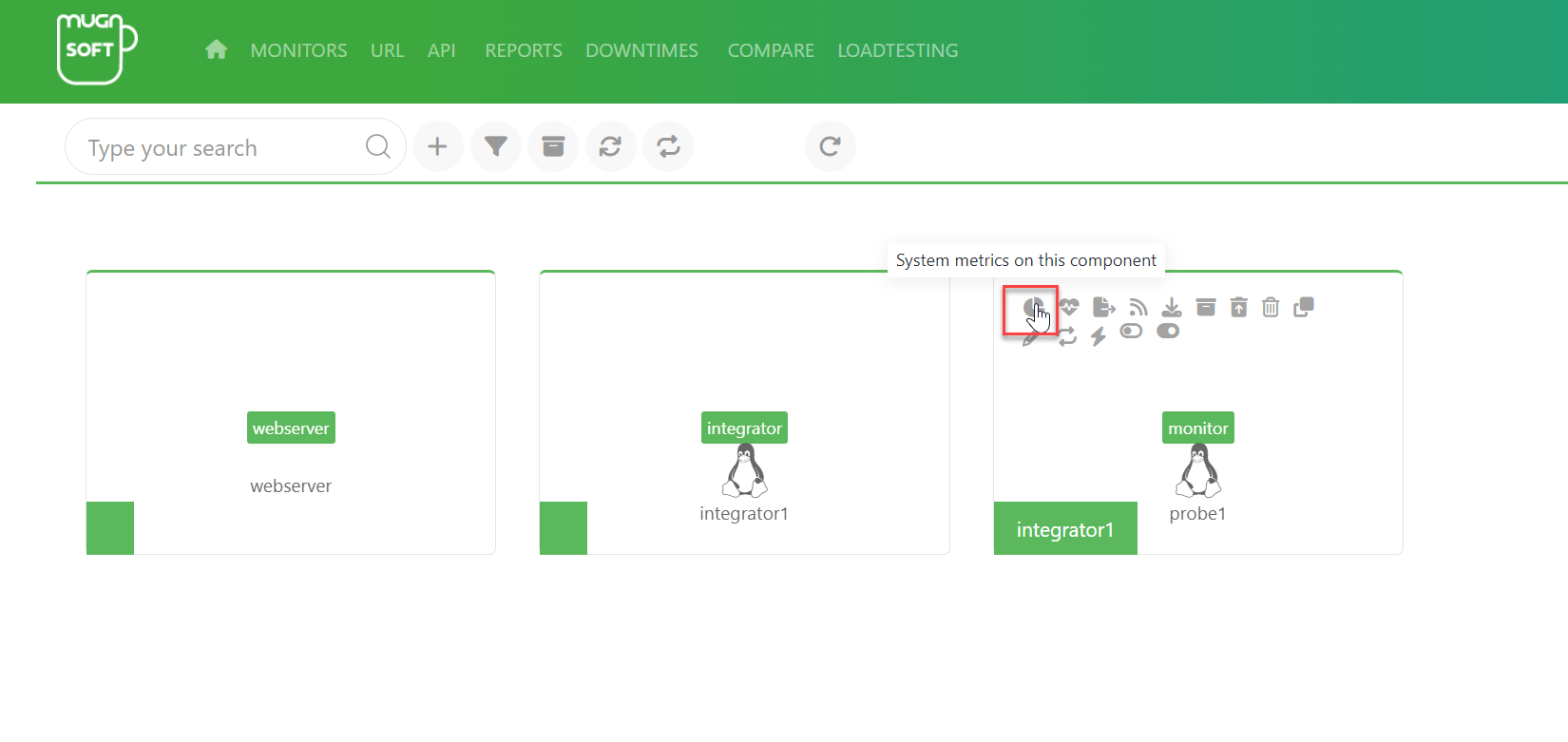
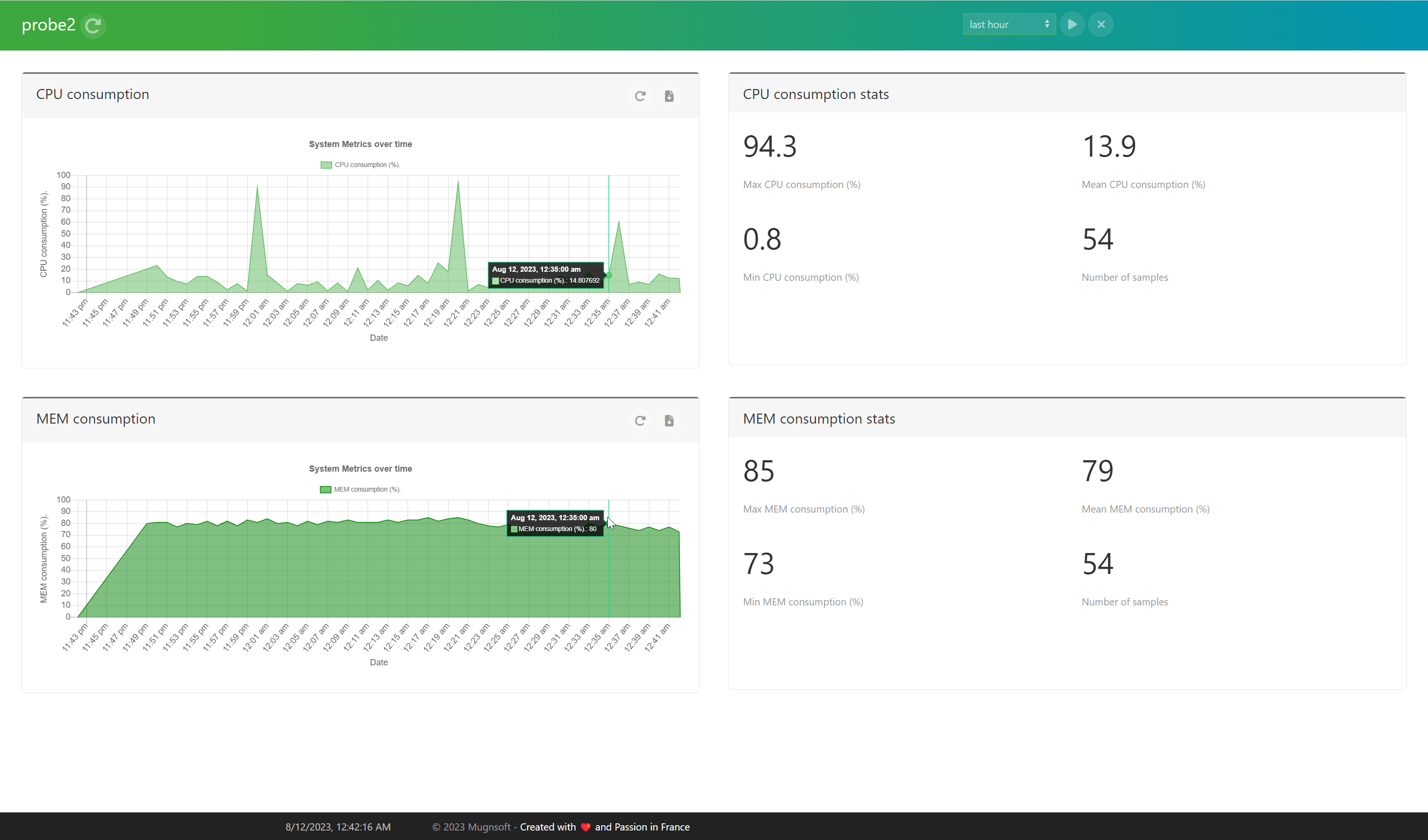
-
Additional endpoints have been included in the Swagger page of all components. This enhancement further facilitates the creation of custom integrations.
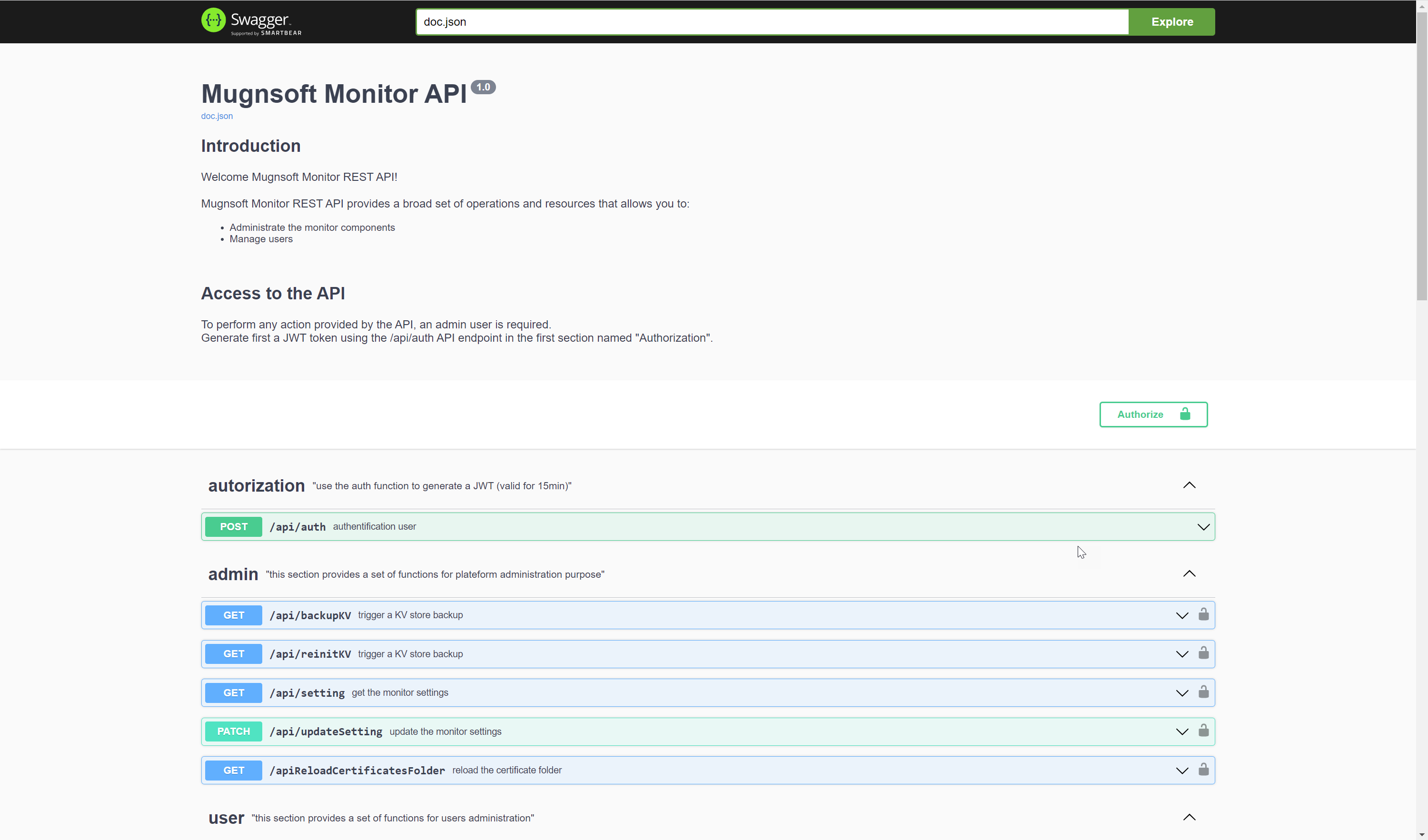
v0.4.1
This release brings webUI enhancements and tags management. Monitors, URLs and APIs can be grouped by tag groups.
-
Cosmetic improvements on the user interface.
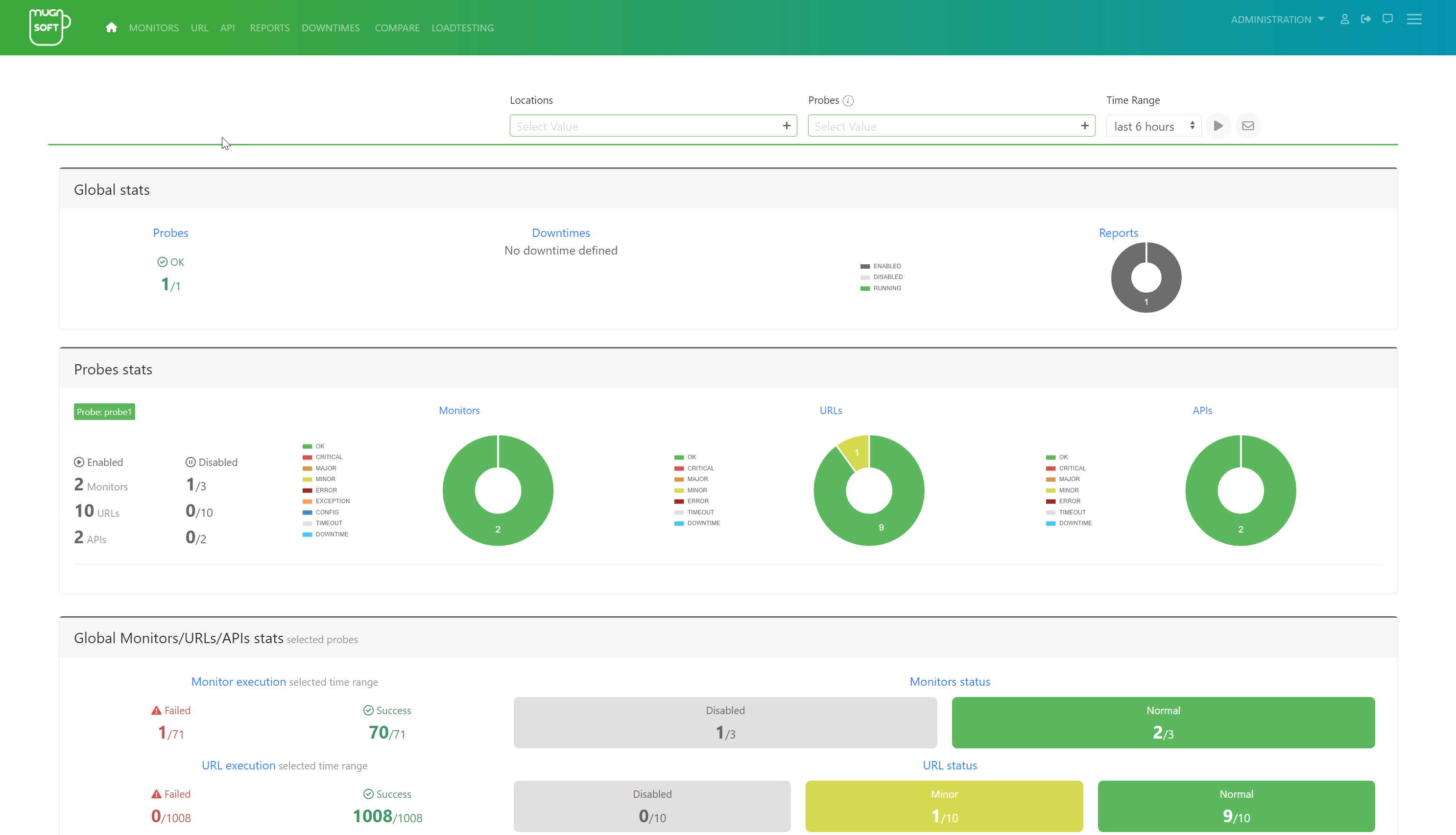
Bugs fix: N/A
New features:
-
Tags Management: Monitors, URLs and APIs can be grouped by tag groups. This is particularly useful when you need to groups them by specific features and want to display all of them with one click. Plus, now you can toogle on and off the display of tags and tags groups.
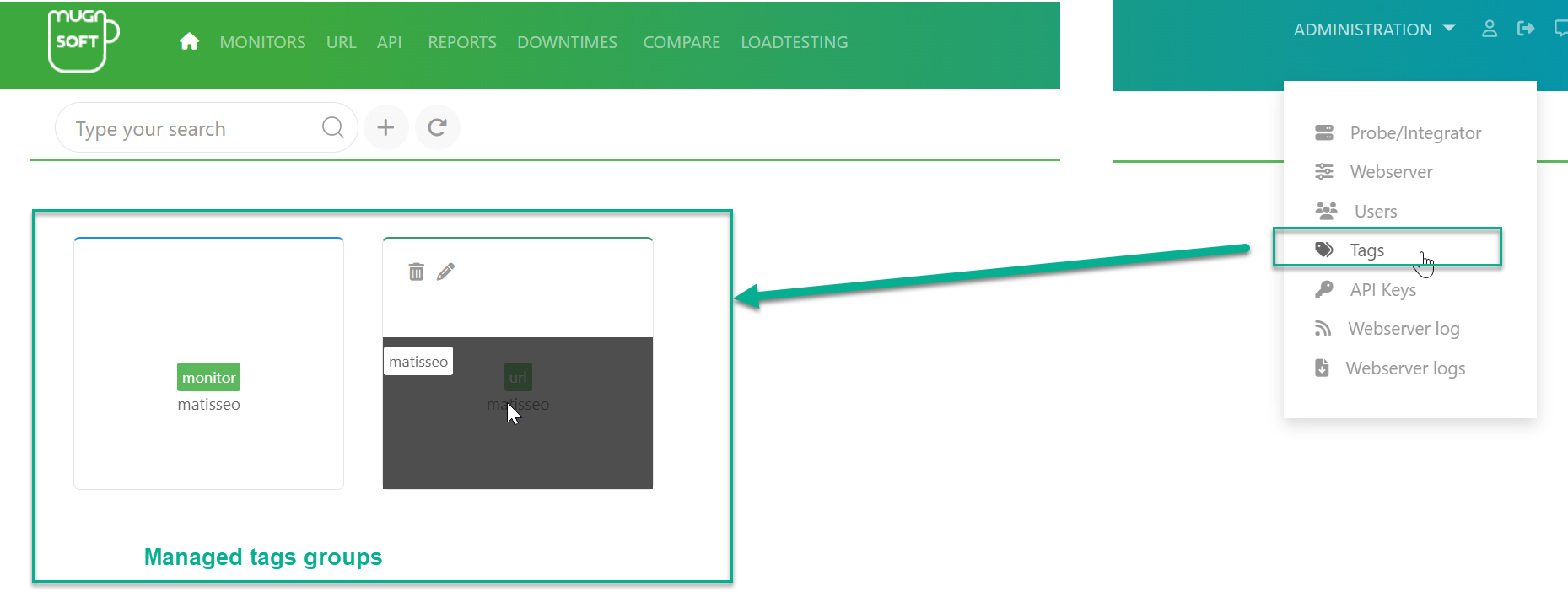
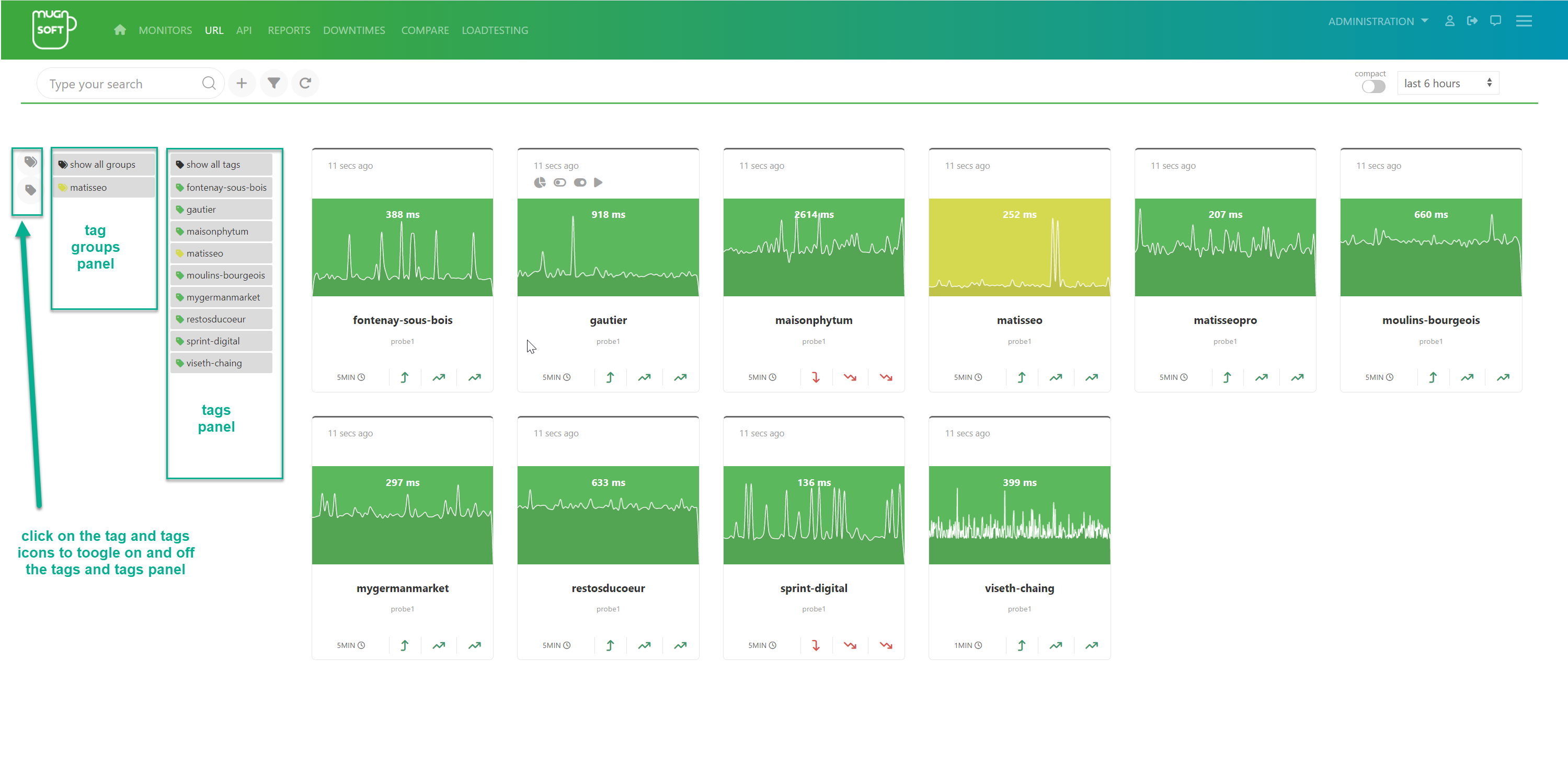
v0.4.0
This release brings:
WebUI enhancements (Dashboard, layout).
Filtering mechanism based on tags has been enhanced this further encourages the use of tags to organized one's assets. The color of the tag in the navigation left side bar tags depicts the worst severity item.
Enhancements on user privileges with full and limited profile.
LLD, itemprototype and triggerprototype on Zabbix one-click integration will be automatically created at the template level. Support for Zabbix 6.x.
All metrics (including First ContentFul Paint, Page Interactive Time, Network Latency, Page Load Time, DNSLookup, TCPConnTime, TLSHandshake, ServerTime) are now sent to influx 1.x and 2.x and can be graphed on Grafana, Splunk or Kibana dashboards.
All sensitive data are encrypted in the KV stores.
-
Global layout improvements: item (monitors, URLs, APIs) header, colors, etc...
-
Tags filtering improvements: items can be grouped by tags. The color of a tag is based on the worst severity of the tagged items.

Bugs fix:
- Tags are correctly defined by users.
-
Filtering toggle not working.
New features:
-
Tags filtering.
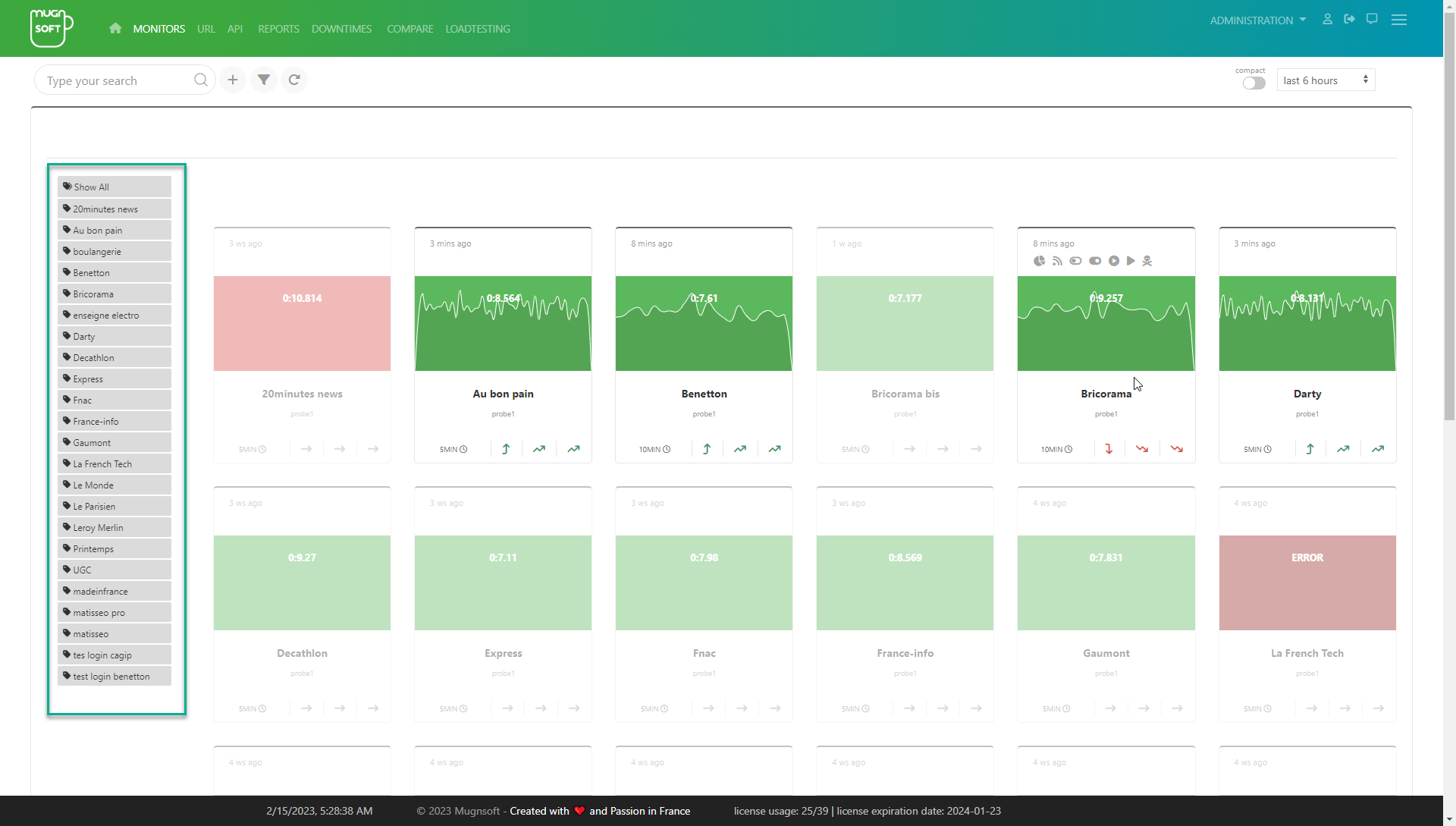
-
Users can be assigned limited privileges. With full privileges a user can add new tags, while he cannot with a limited privileges.
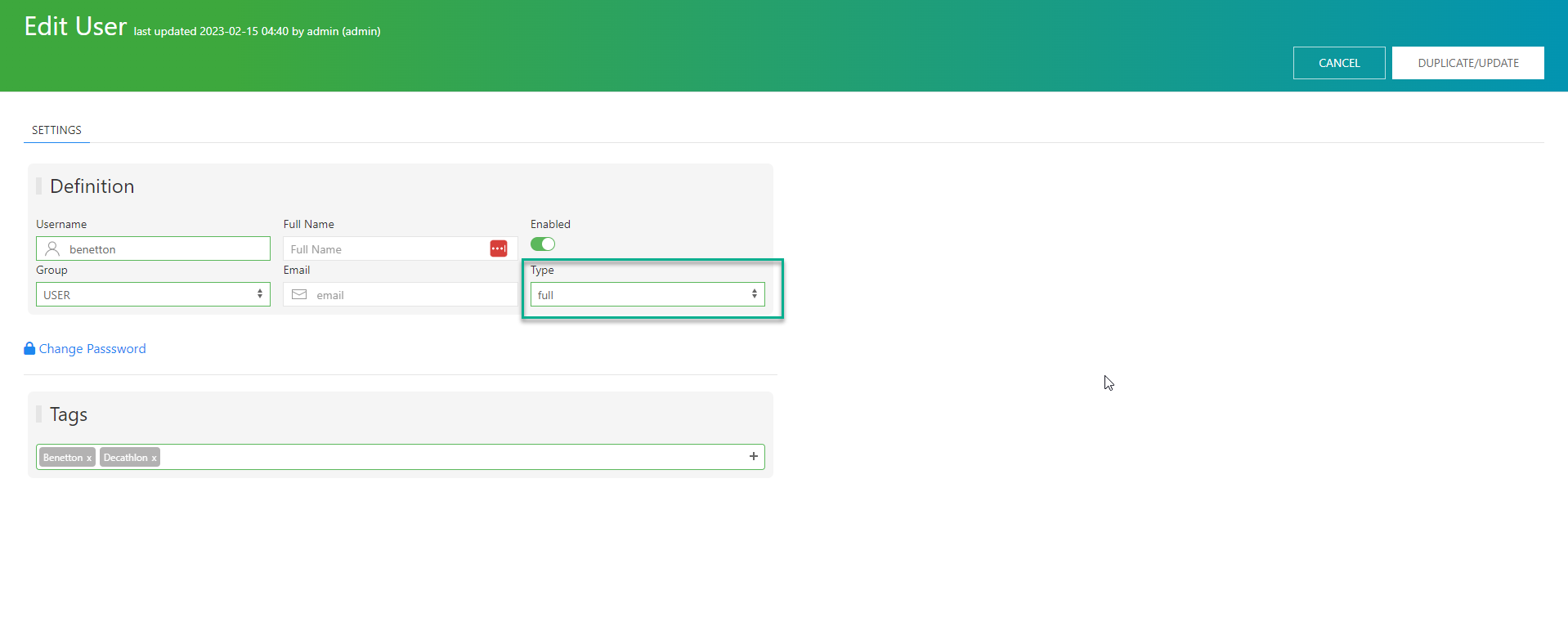
-
LLD, itemprototype and triggerprototype on Zabbix one-click integration will be automatically created at the template level.
Support for Zabbix 6.x.
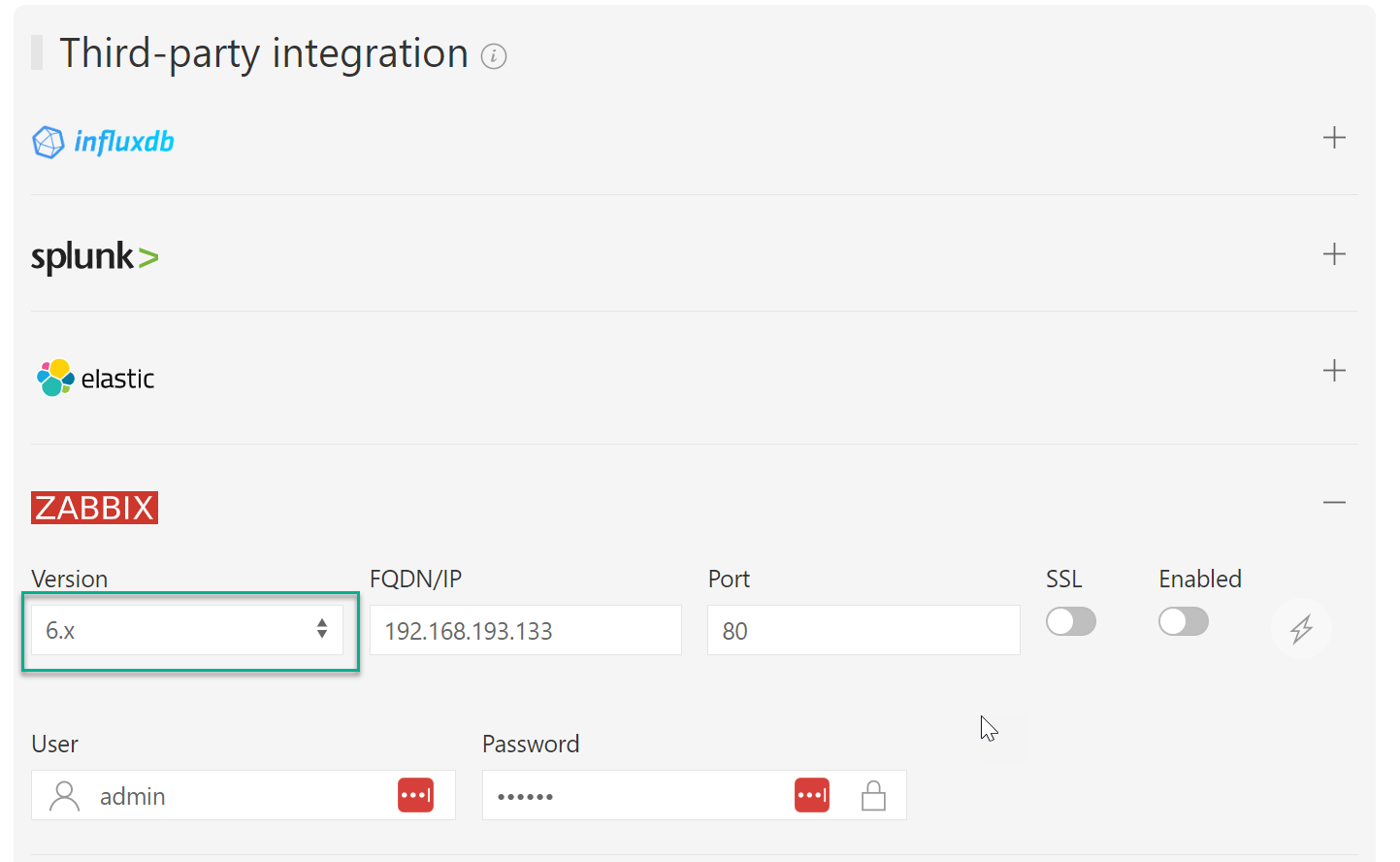
-
All metrics (including First ContentFul Paint, Page Interactive Time, Network Latency, Page Load Time, DNSLookup, TCPConnTime, TLSHandshake, ServerTime) are now sent to influx 1.x and 2.x and can be graphed on Grafana, Splunk or Kibana dashboards.
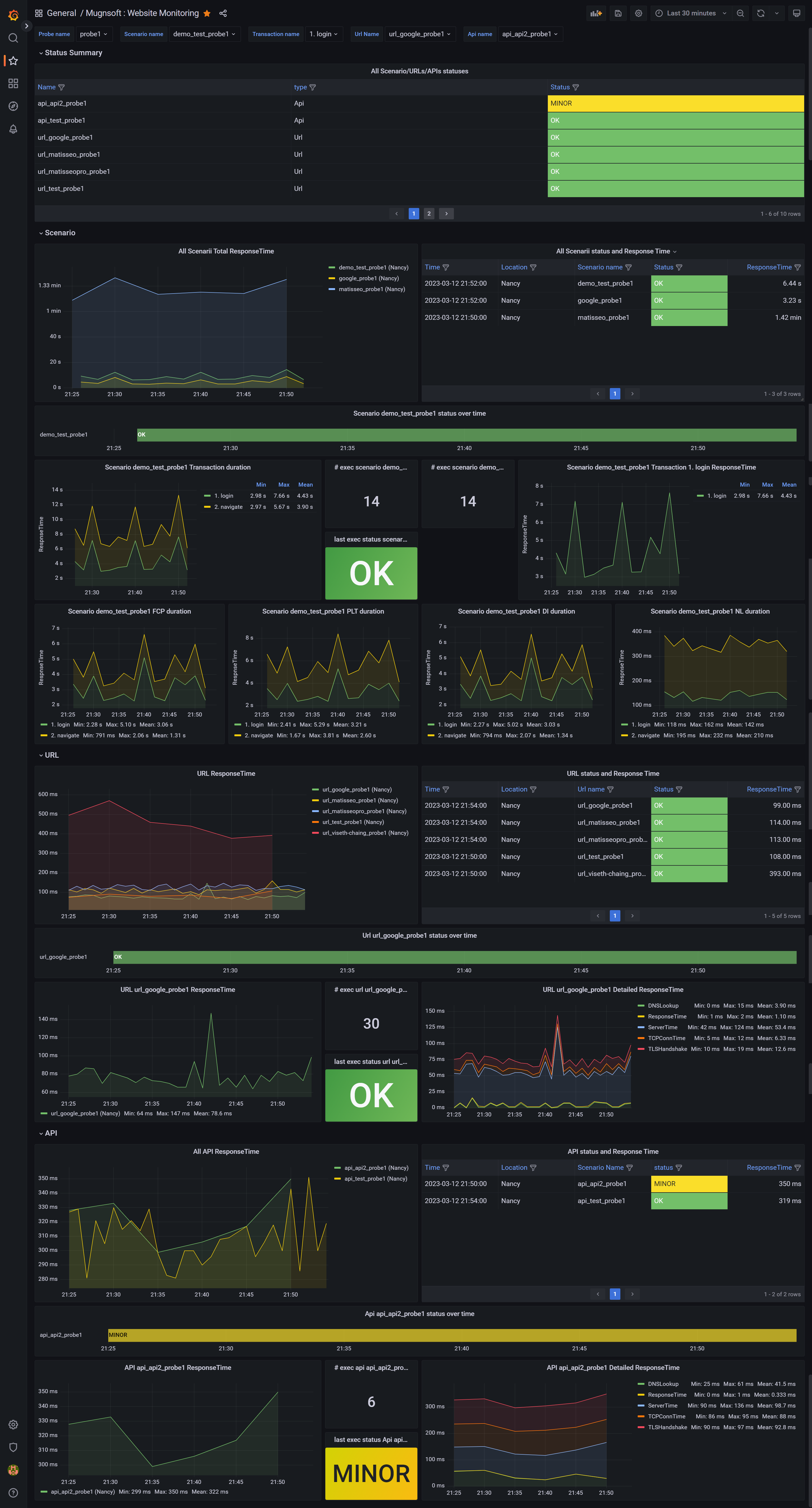
-
Sensitive data are encrypted in the KV stores.
-
Each component come alongs with its Swagger page, enabling customized API testing and facilitating seamless integration with other tools.
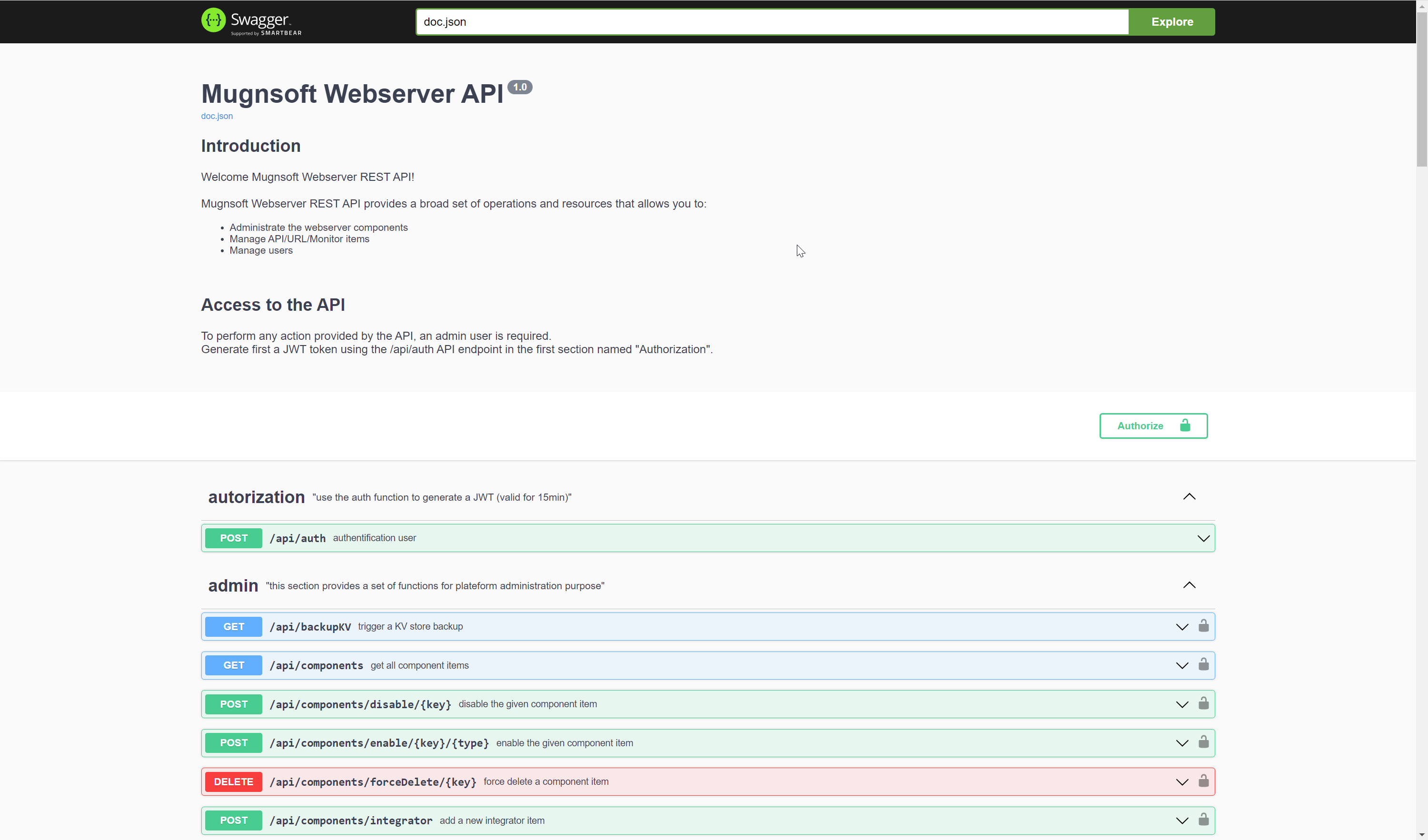
v0.3.1
This release brings webUI enhancements. Sparkline graphs are now available for URLs, APIs.
Each items monitored has a trend indicator that help spotting which web app is performing better for the past 24h, 7 days and 4 weeks.
-
Cosmetic improvements on the user interface. Sparkline graphs are now available for URLs, APIs.
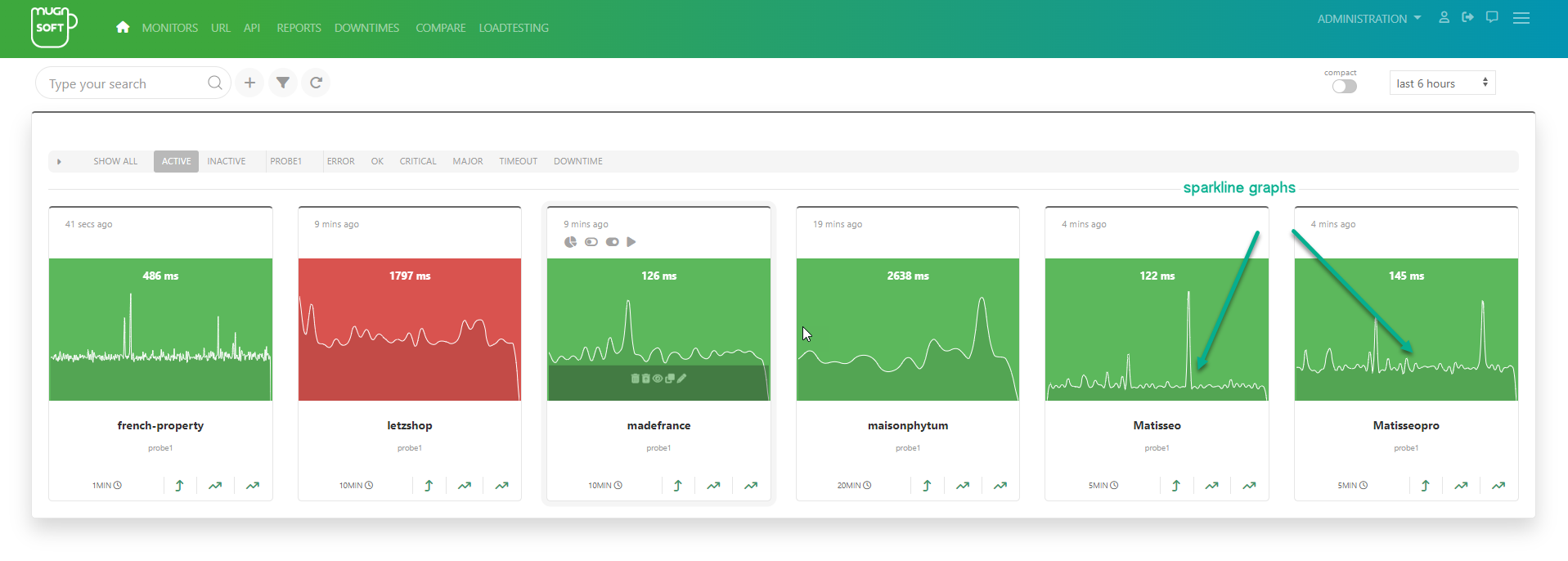
Bugs fix: N/A
New features:
-
Trend indicator that help spotting which web app is performing better for the past 24h, 7 days and 4 weeks.
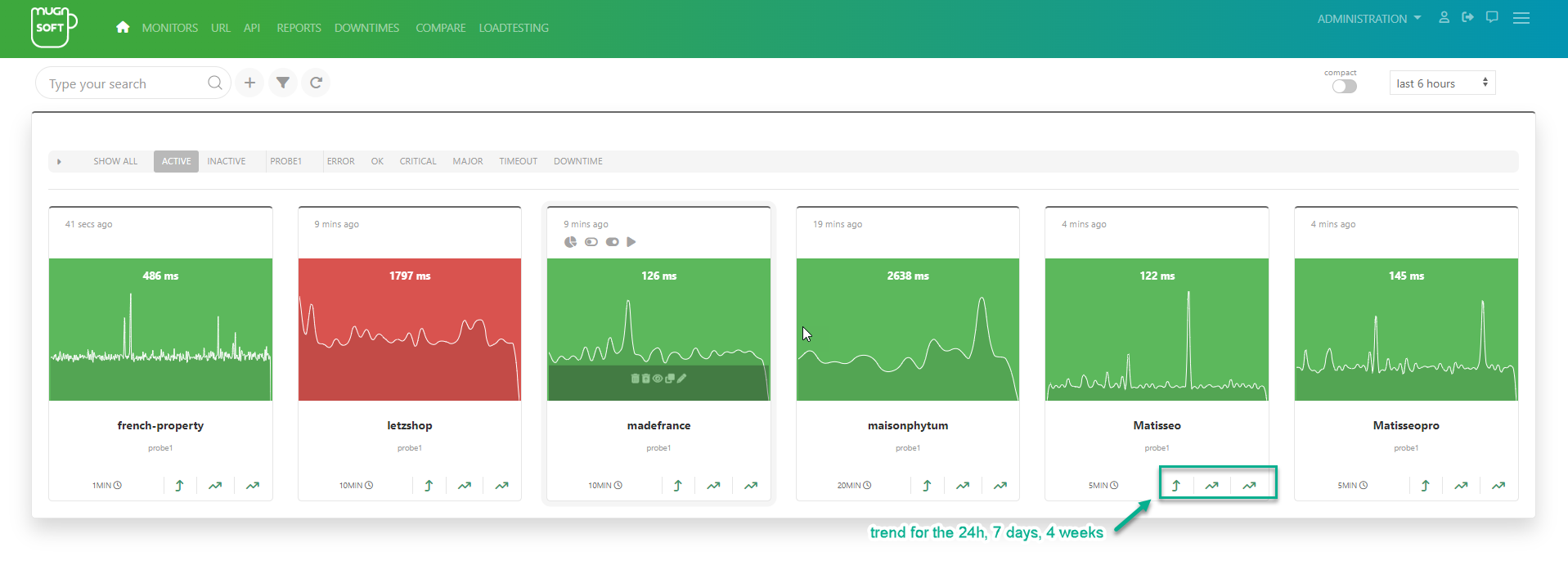
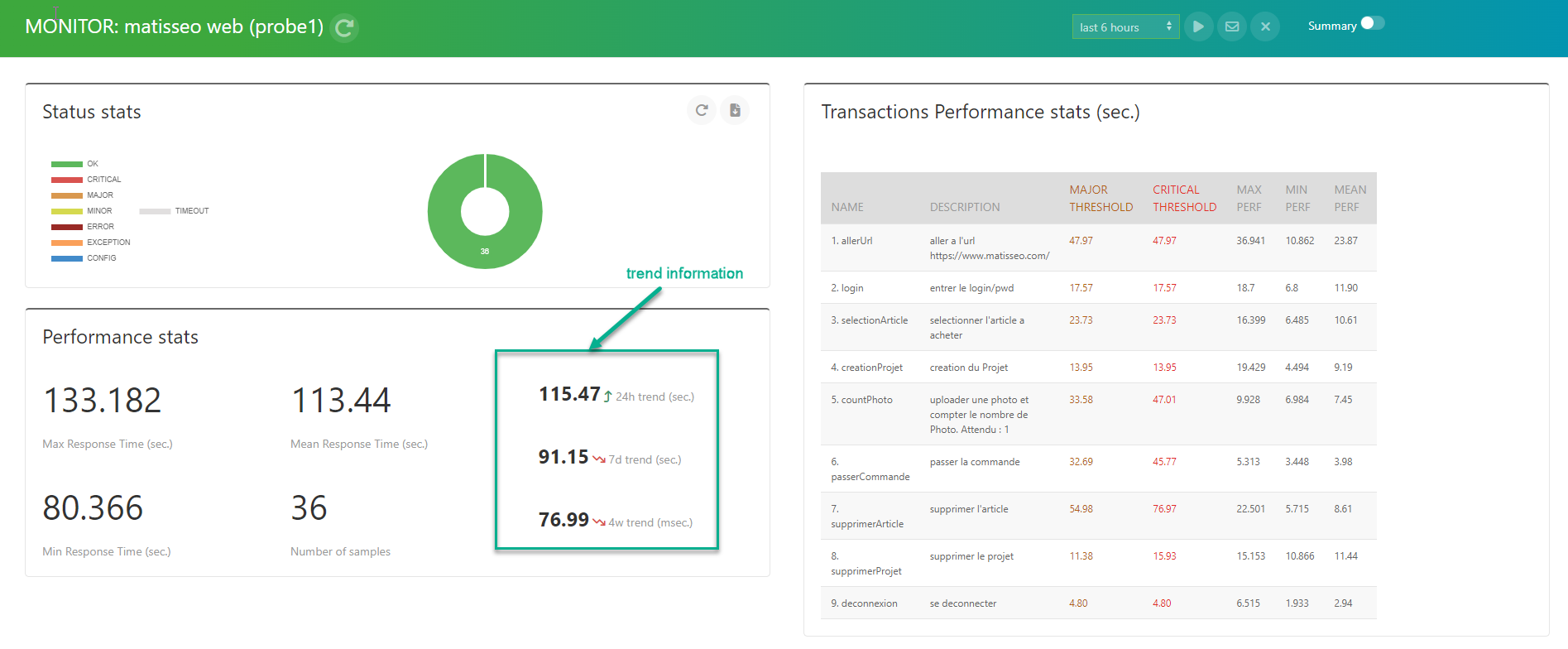
-
Automatic photos will be taken at each start and stop of transaction for monitor items.
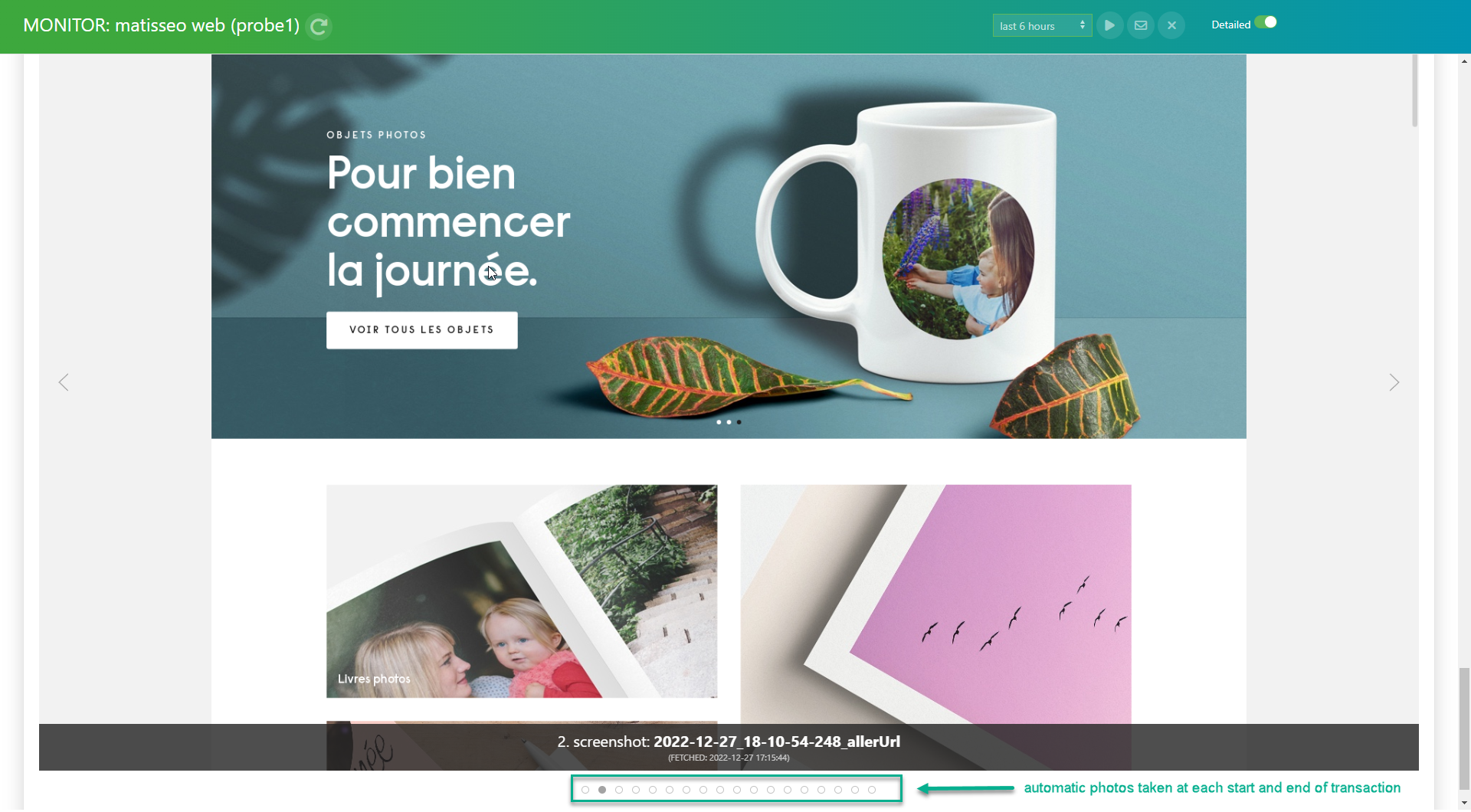
v0.3.0
This release brings enhancement on component registration.
It fixes bugs on the registration process.
Cosmetic enhancements with new icons.
-
Cosmetic improvements on the user interface. New icons are being used.
Bugs fix:
-
Component registration reads failure while the component has actually correctly self-registered.
New features:
-
You can self-register a component from the cli.
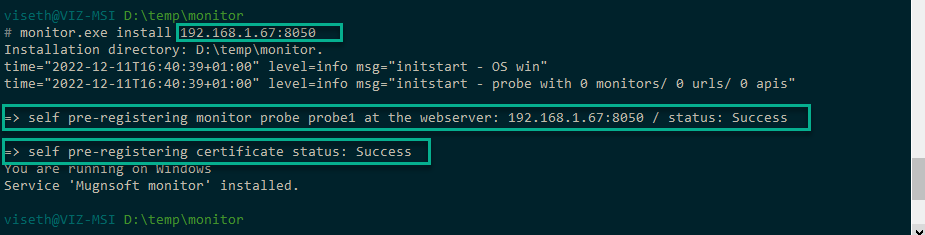
v0.2.2
This release brings add support for monitoring URLs/APIs through basic/authenticated proxies, as well as cosmetic enhancements.
-
Cosmetic improvements on the user interface.
Bugs fix: N/A
New features:
-
You can monitor URLs/APIs through basic/authenticated proxies. Similarly the import from CSV file for both URLs and APIs have been updated accordingly.
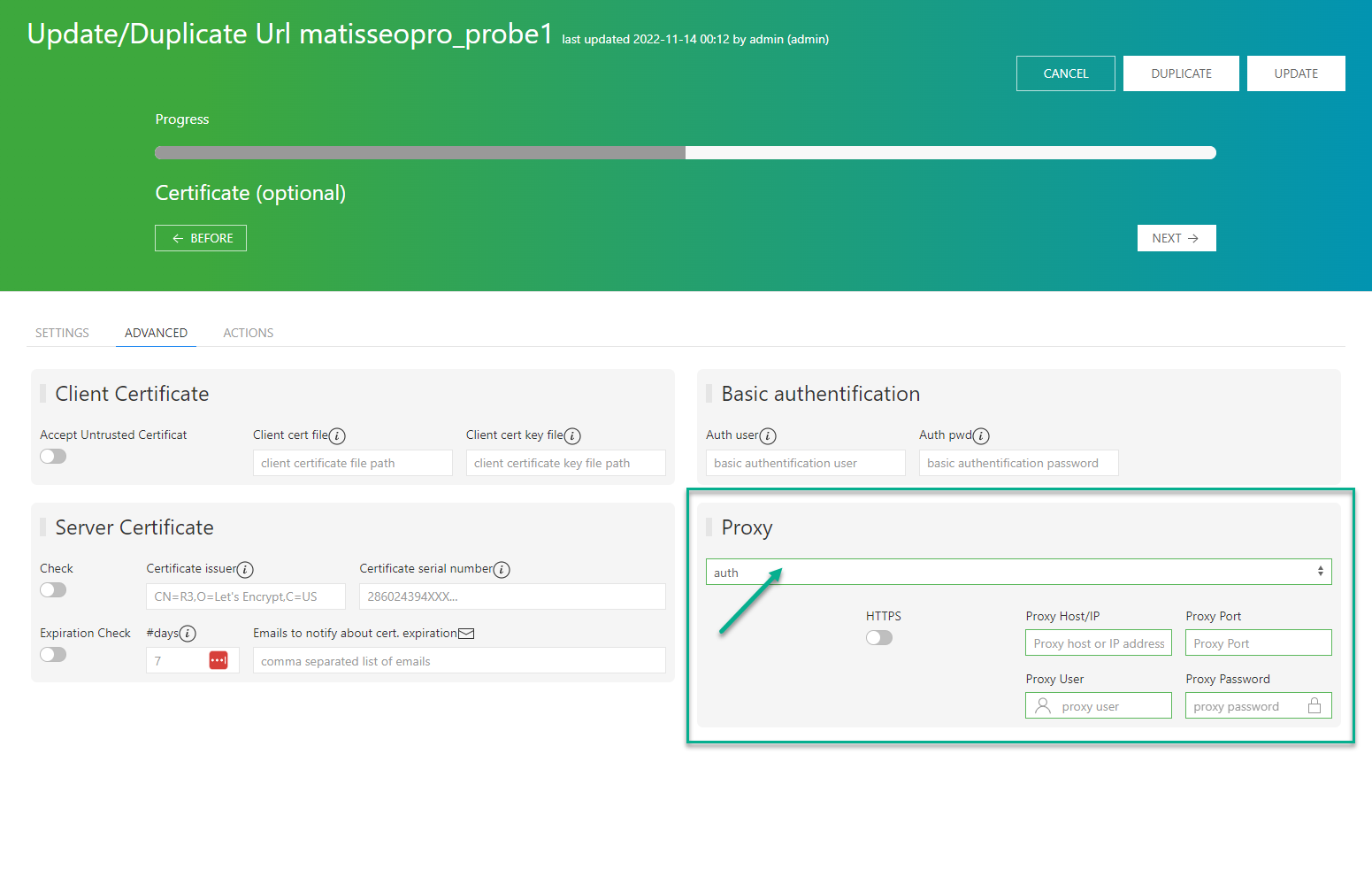
v0.2.1
This release brings a new fonctionnality to import a list of URLs from CSV files as well as a list of APIs from CSV files. You start monitoring a bunch of URLs quickly and efficiently.
Bugs fix: N/A
New features:
-
You can perform you import a list of URLs/APIs from CSV files.
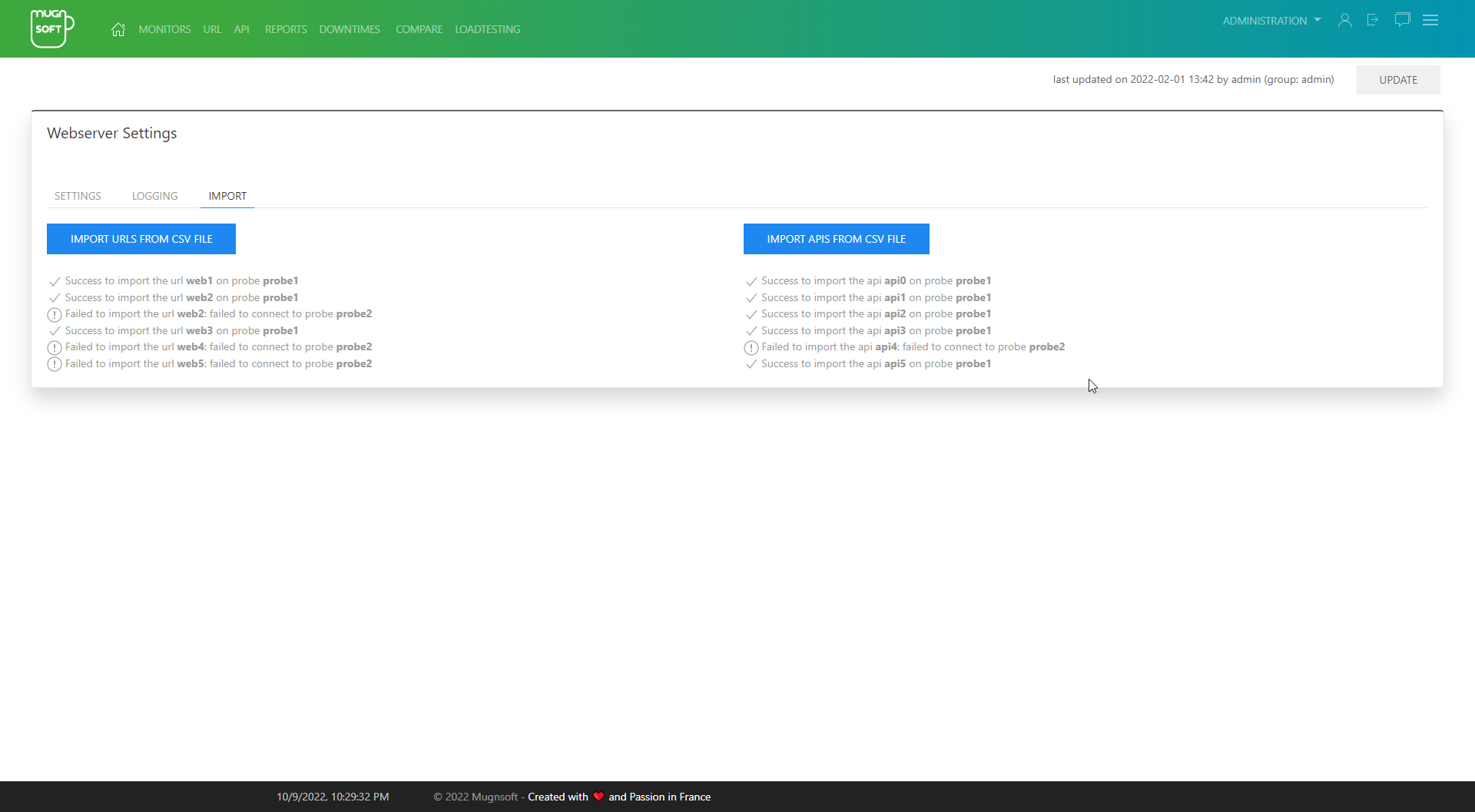
v0.2.0
This release brings a new major fonctionnality regarding website load testing: the loadtest component that integrated seamlessly with other Mugnsoft core components
Test the performance of your website during peak periods and wee how well your transaction can keep up with the load.
Bugs fix: N/A
New features:
-
You can perform you test easily based on your build scenario or on the generated HAR file. In other words you can reuse existing monitor scenario to build your load test case.
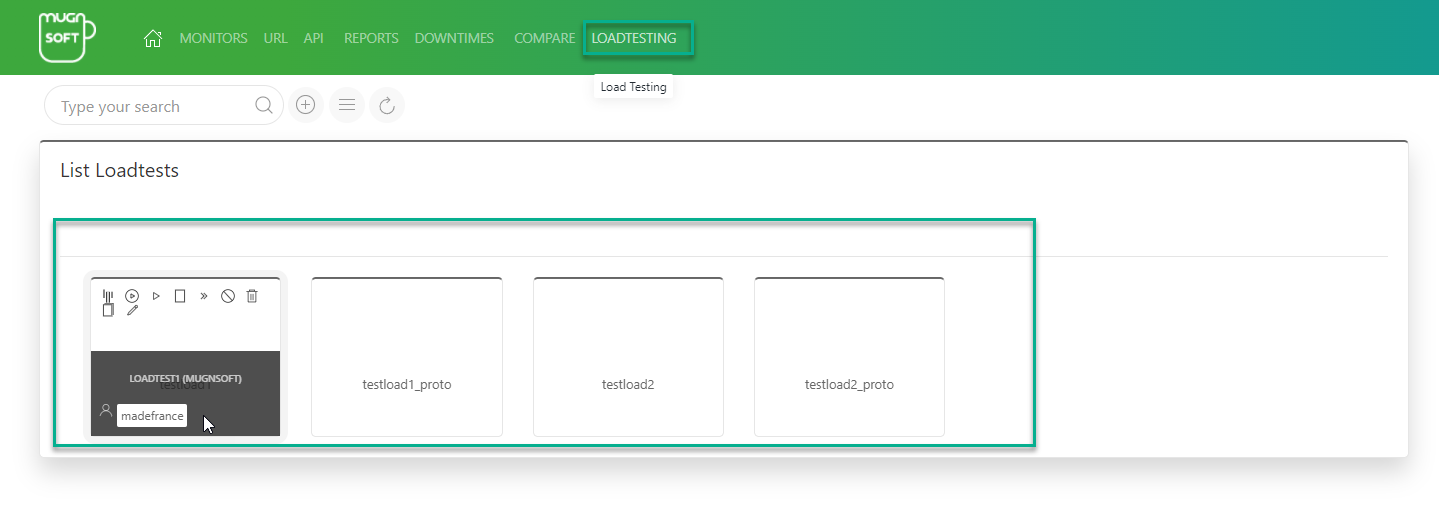
-
You get statistics on the load test plan. From there you can figure out what should be optimized.
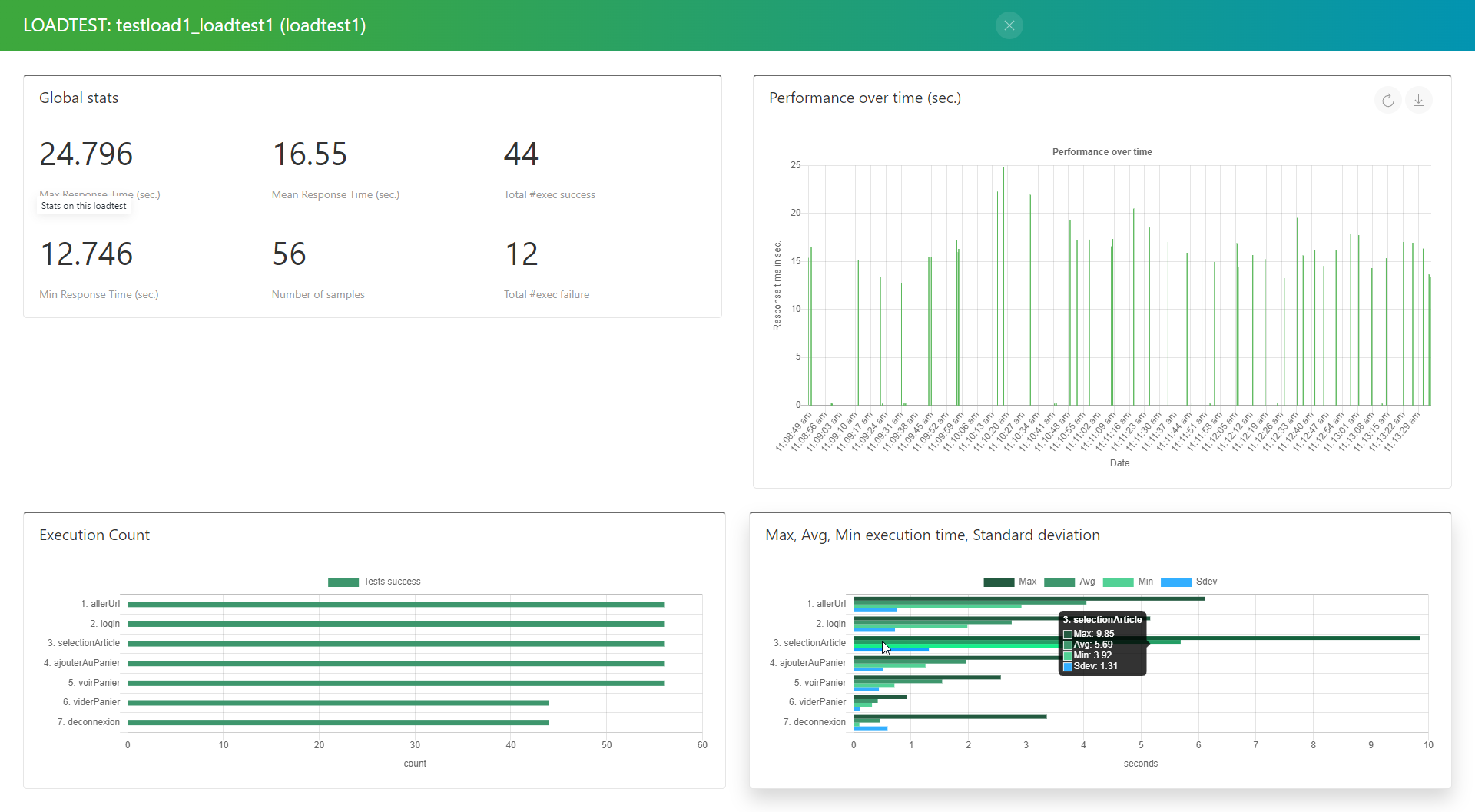
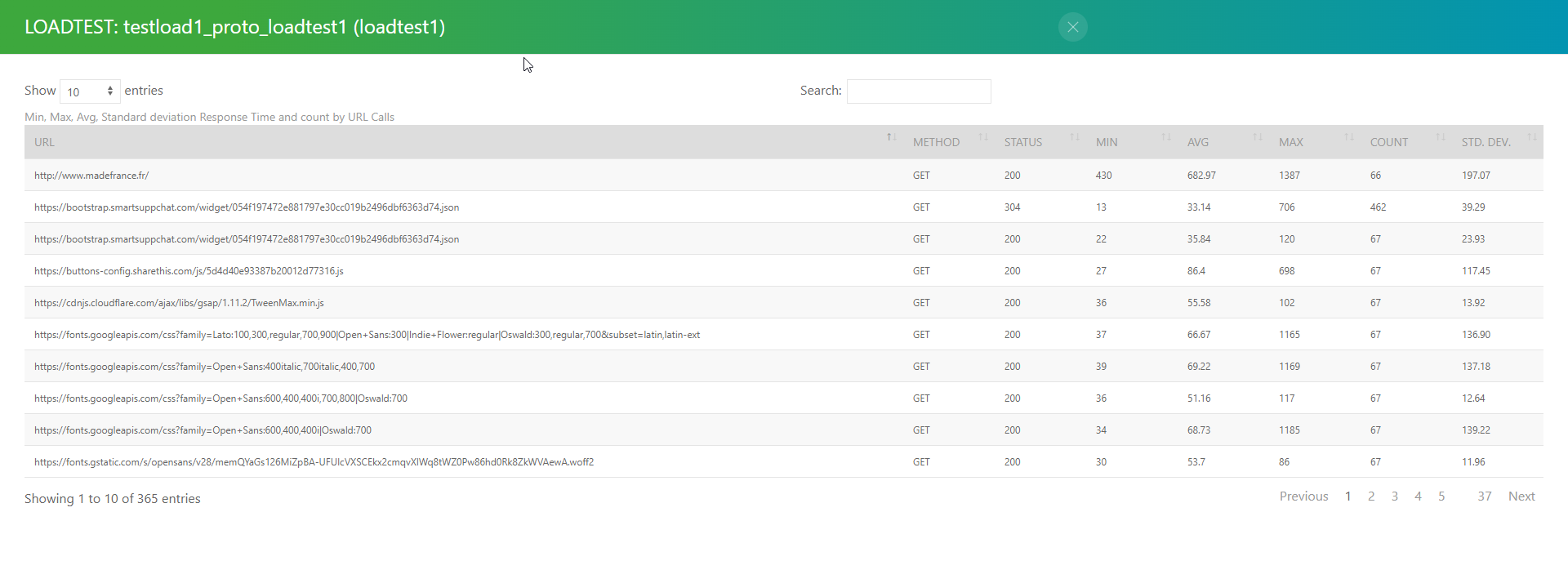
v0.1.2
This release brings new charts and new fonctionnalities regarding URL/certificates and API monitoring.
The whole process of registering a probe has been refactored. It's now a self pre-registration at the webserver, this brings agility to the process of adding new probes or new integrators.
Moreover, the process of exchanging TLS certificates between Mugnsoft's components is now seamless, certificates exchange is now automatic. This means that a simple and secure Mugnsoft infrastructure (1 webserver, 1 monitor/probes, 1 integrator) can be deployed in less than 2 minutes.
Bugs fix: N/A
New features:
-
Existing Charts can display data from selected probes or locations only.
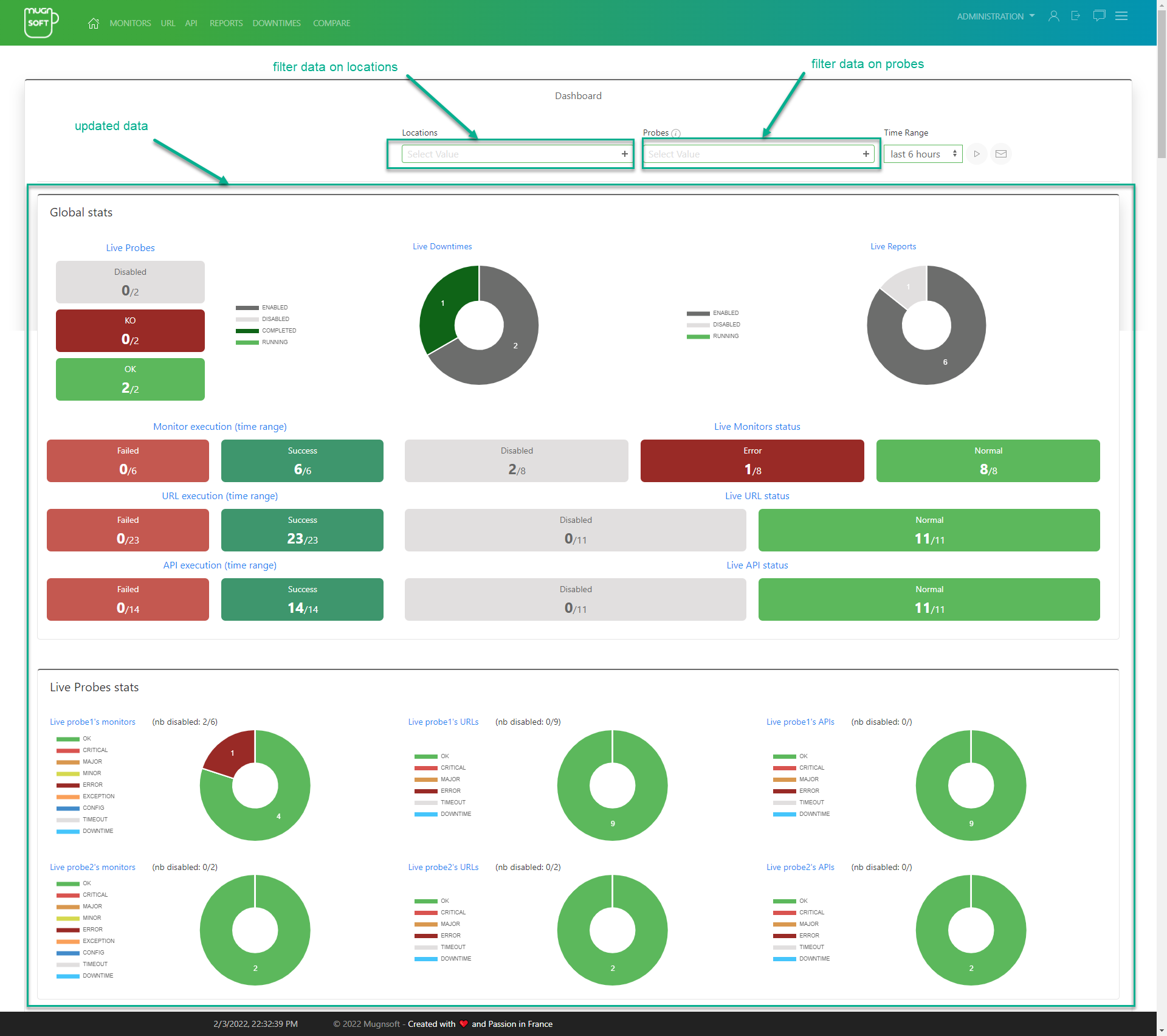
-
New Charts execution count and response time min, max, avg display data from selected locations only.
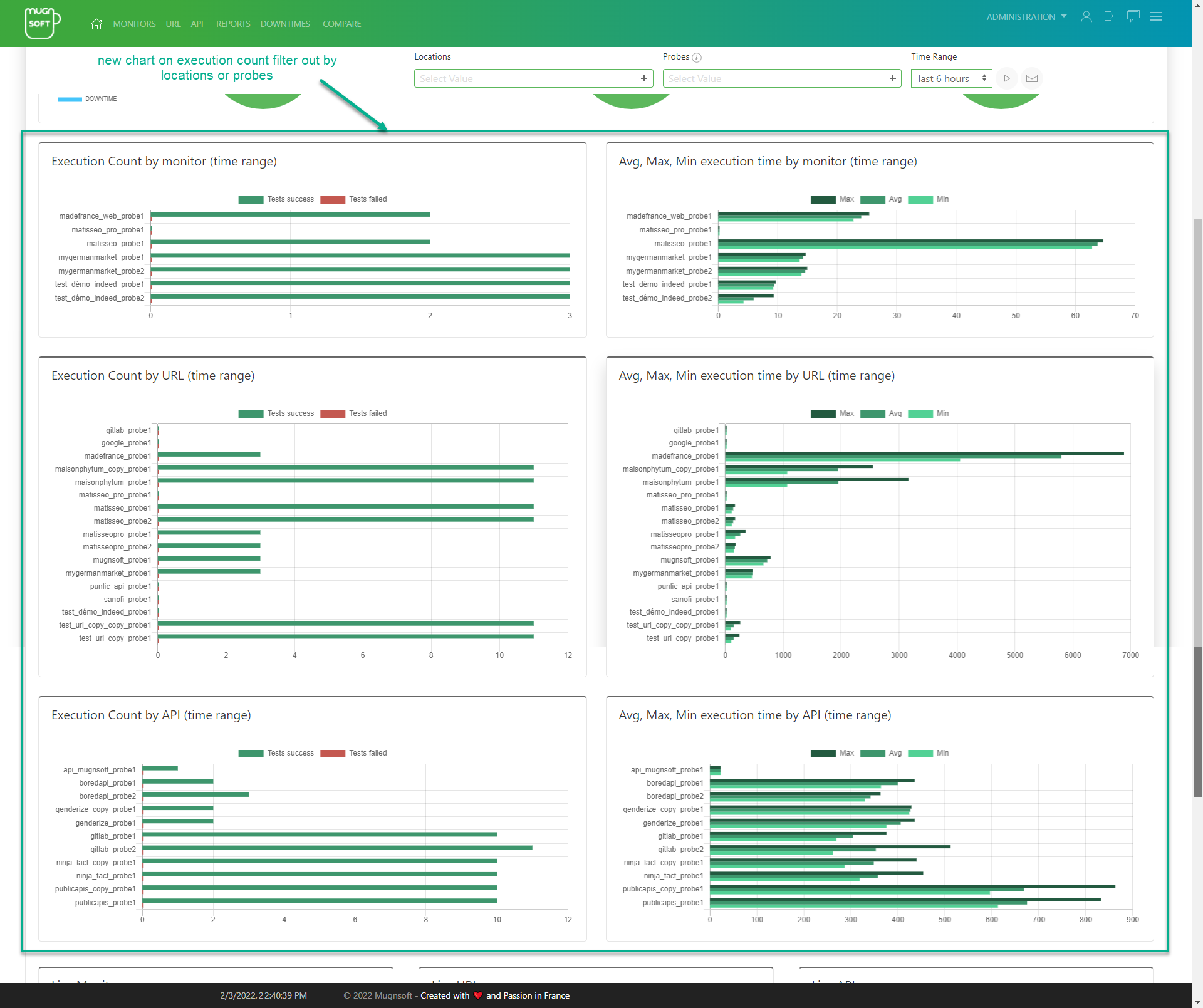
-
URL monitoring now includes certificates integrity check and expiration check.
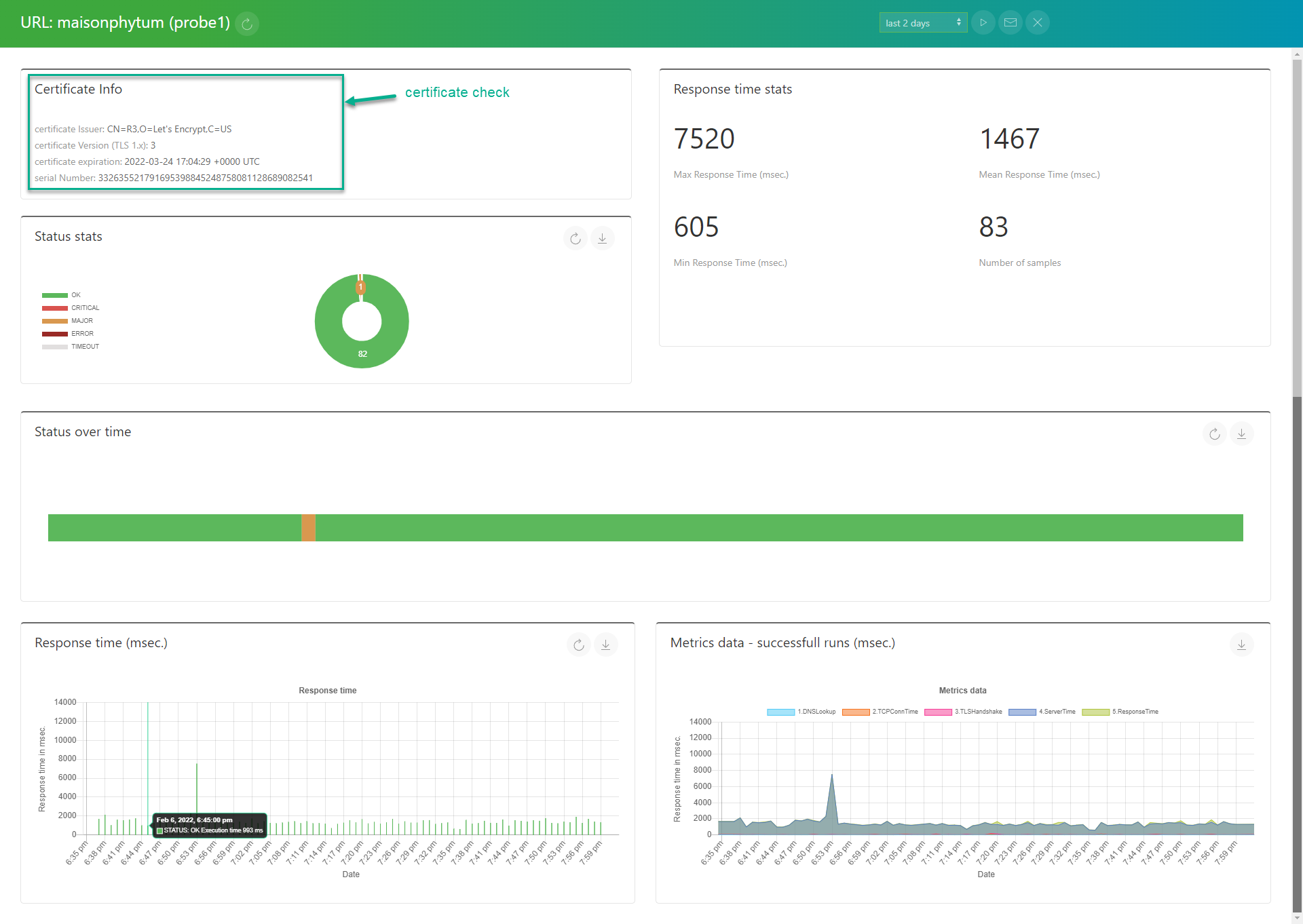
-
API monitoring is now available. You can track the performance of your API endpoints.
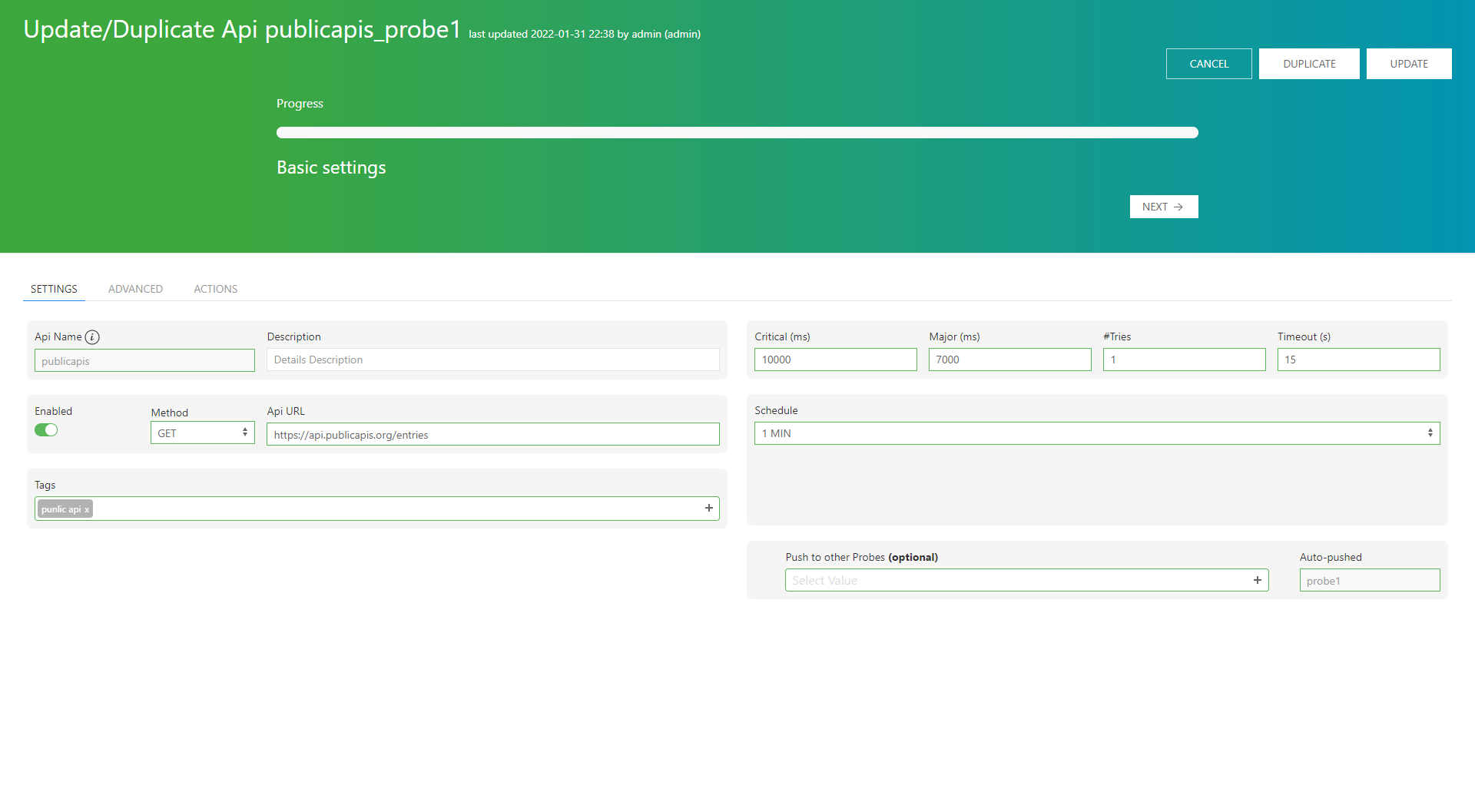
-
Mugnsoft's components self pre-registration (works seamlessly on Linux):
Upon installation of a probe it can be self pre-registered. However, its full registration at the webserver should be performed by a webserver admin.
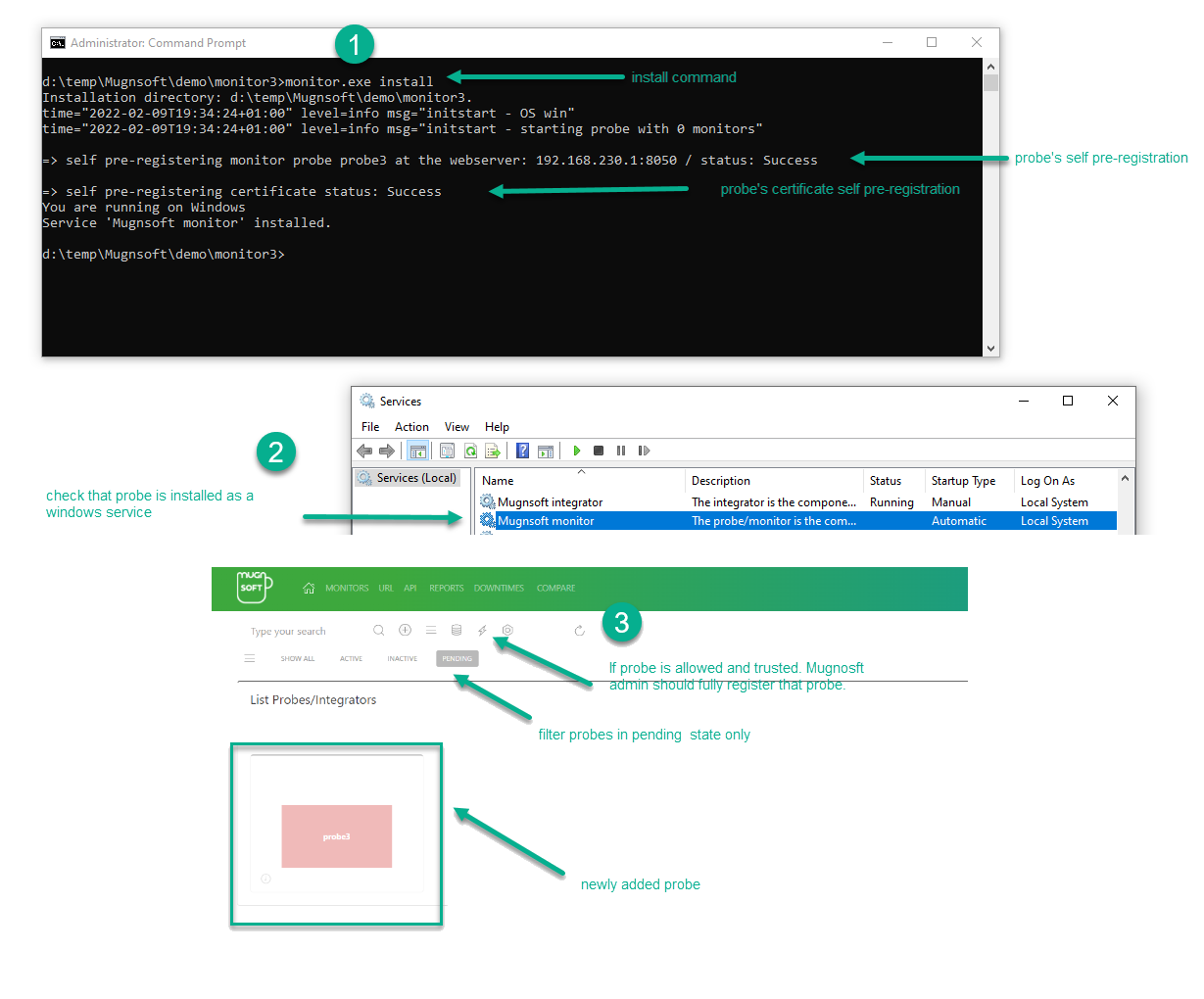
-
Mugnsoft's components secure communication:
Component can communicate securly using either corporate certificates or self-signed ones. Those certificates are then automaticaly exchanged between trusted Mugnsoft's peers.
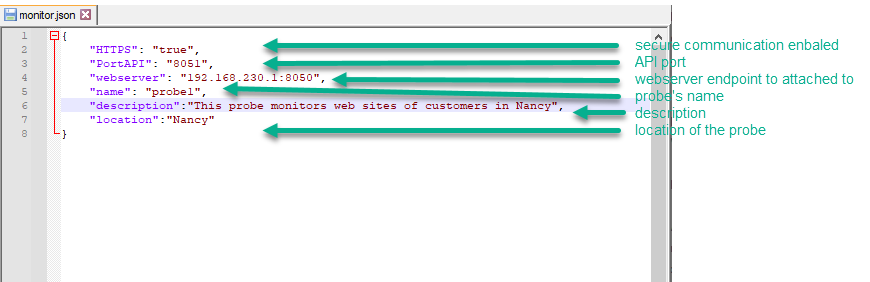
v0.1.1
-
Network Path displays/hides on HAR switcher select
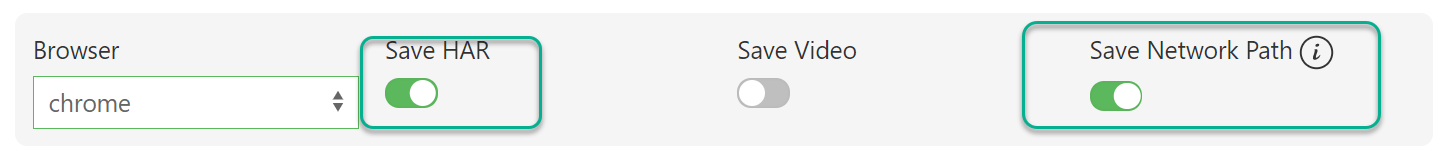
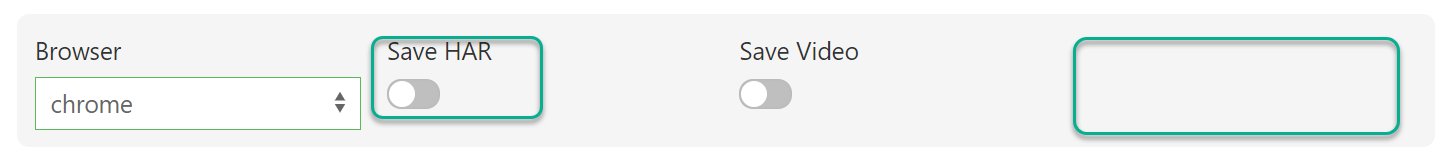
Bugs fix:
- Adjustment of the colors of the network path, in green the gateways (IP) which have sent a reply, in red the timeouts and non-responses (which can be quite normal, the provider can simply have set up a rule to filter out ICMP/UDP packets used by the traceroute)
New features:
-
Network Path computed for base url of all ressources used
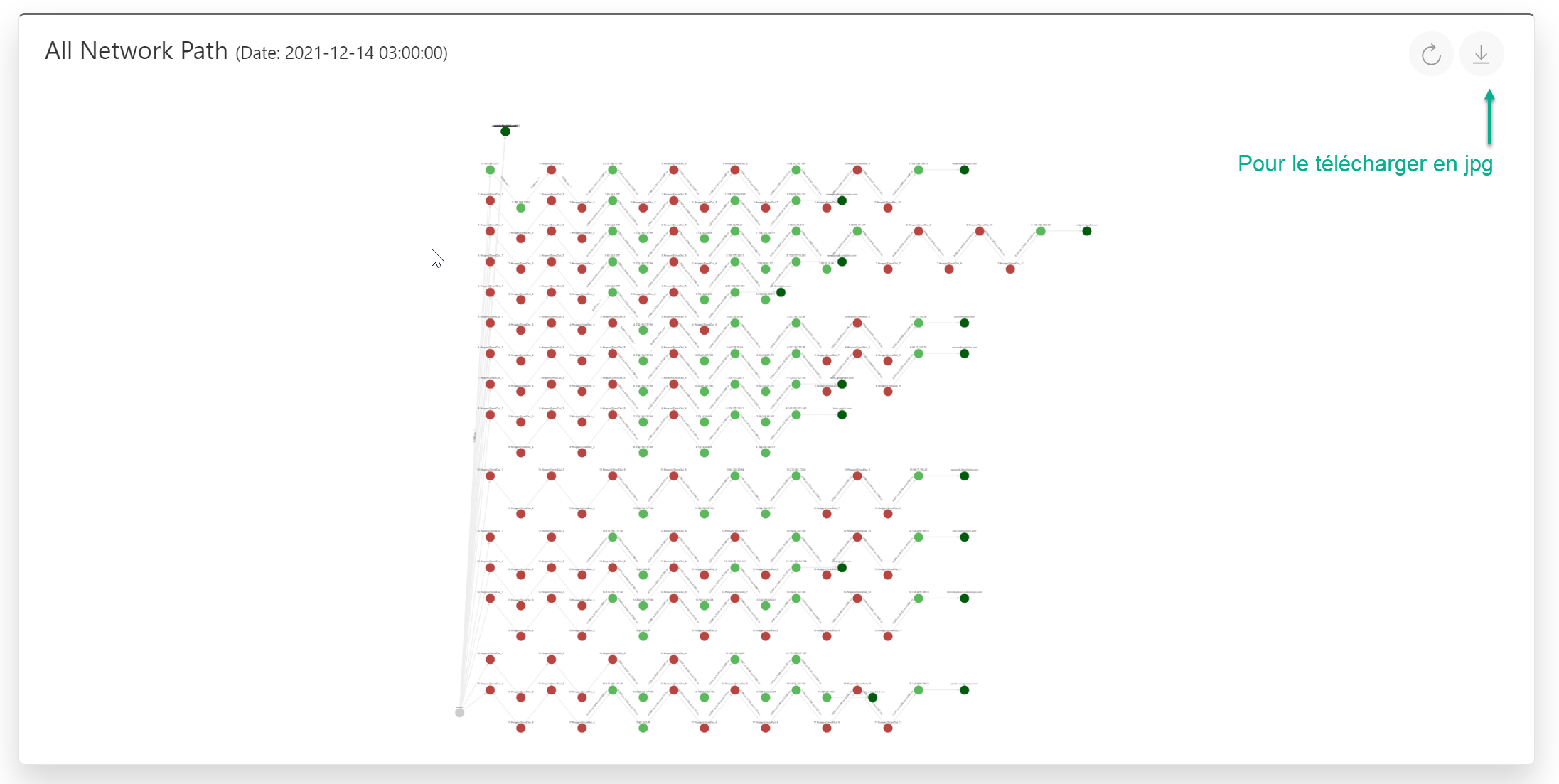
-
Ability to emulate Slow Internet Connection (available for Chrome and Edge browsers)